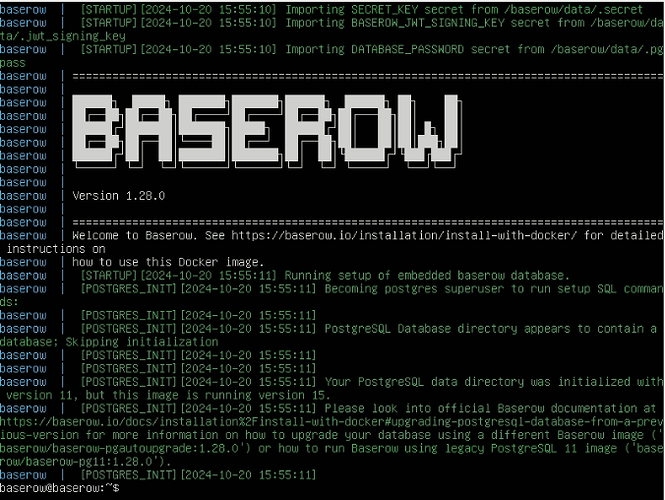Hello!
I have baserow self hosted version 1.23.2 installed and i need to update it to 1.28.0
So according to the docs, i stoped the container with this command:
docker stop baserow
then i edited the docker-compose.yml and changed the baserow version from 1.23.2 to 1.28.0
and i used those 2 commands:
docker-compose pull
docker-compose up -d
but basrow instance didnt start, i cant access it throw my browser, so i checked with this command:
docker logs -f baserow
which gave me this result:
so i guess i need to update the postgre to version 15, and here i have a little problem ![]() i failed to do that on my own
i failed to do that on my own ![]()
here is my docker-compose.yml
version: "3.7"
services:
baserow:
container_name: baserow
image: baserow/baserow:1.28.0
environment:
baserow_public_URL: "https//:base.avivir.eg'
ports:
-"80:80"
-"443:443"
volumes:
-baserow_data:/baserow/data
volumes:
baserow_data:
according to the docs, i stop the container with docker stop baserow, then i ran this command"
docker run \
--name baserow-pgautoupgrade \
-e baserow_public_URL: "https//:base.avivir.eg' \
--restart no \
baserow/baserow-pgautoupgrade:1.28.0
docker run --name baserow-pgautoupgrade \
-e BASEROW_PUBLIC_URL="https://base.avivir.ru" \
-v baserow_data:/baserow/data \
--restart no \
baserow/baserow-pgautoupgrade:1.28.0
but i got this error :
docker: invalid reference fortmat
I obviously dont understand how this docker command works ![]() so could yu please give me the right full command to upgrade postgre and get baserow inctand up and runinng again?
so could yu please give me the right full command to upgrade postgre and get baserow inctand up and runinng again?
Also? please tell me what should i learn to get this right? ![]()
Thanks in advance!