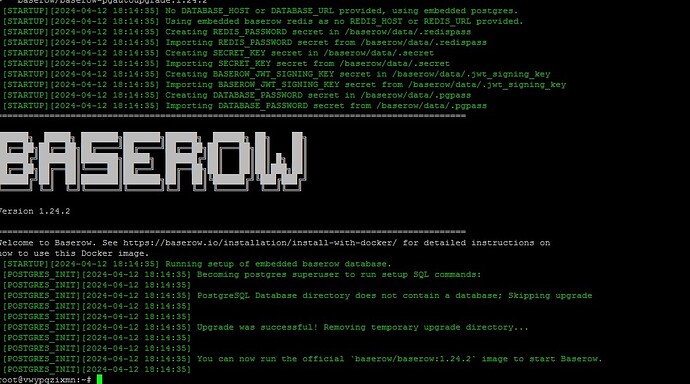Hi!
I use a selfhosted baserow with traefik and switched to version 1.24.2.
I know that postgre version 15 is required for work. But when I upgrade to a new version, get a message that everything was successful.
But when the container starts, i get the same error in the logs about the need to update postgre.
Help me to update Postgres pls.
The command i used for update:
docker run \
--name baserow-pgautoupgrade \
-e BASEROW_PUBLIC_URL=https://baserow.mydomen.com \
-e EMAIL_SMTP=true \
-e EMAIL_SMTP_HOST=smtp.beget.com \
-e EMAIL_SMTP_PORT=465 \
-e EMAIL_SMTP_USER=admin@mydomen.com \
-e EMAIL_SMTP_PASSWORD=%iv9Pass \
-e EMAIL_SMTP_USE_SSL=true \
-e FROM_EMAIL=admin@mydomen.com \
-v baserow_data:/baserow/data \
--restart no \
baserow/baserow-pgautoupgrade:1.24.2
Part of my docker-compose.yml related to the baserow:
baserow:
image: baserow/baserow:1.24.2
container_name: baserow
restart: always
labels:
- traefik.enable=true
- traefik.http.routers.baserow.rule=Host(`baserow.mydomen.com`)
- traefik.http.routers.baserow.tls=true
- traefik.http.routers.baserow.entrypoints=web,websecure
- traefik.http.routers.baserow.tls.certresolver=mytlschallenge
- traefik.http.middlewares.baserow.headers.SSLRedirect=true
- traefik.http.middlewares.baserow.headers.STSSeconds=315360000
- traefik.http.middlewares.baserow.headers.browserXSSFilter=true
- traefik.http.middlewares.baserow.headers.contentTypeNosniff=true
- traefik.http.middlewares.baserow.headers.forceSTSHeader=true
- traefik.http.middlewares.baserow.headers.SSLHost=coldnaked.ru
- traefik.http.middlewares.baserow.headers.STSIncludeSubdomains=true
- traefik.http.middlewares.baserow.headers.STSPreload=true
- traefik.http.routers.baserow.middlewares=baserow@docker
environment:
- BASEROW_PUBLIC_URL=https://baserow.mydomen.com
- EMAIL_SMTP=true
- EMAIL_SMTP_HOST=smtp.beget.com
- EMAIL_SMTP_PORT=465
- EMAIL_SMTP_USER=admin@mydomen.com
- EMAIL_SMTP_PASSWORD=${MAIL_PASS}
- EMAIL_SMTP_USE_SSL=true
- FROM_EMAIL=admin@mydomen.com
volumes:
- baserow_data:/baserow/data
volumes:
baserow_data:
My VPS: 2 cores, 2 gb. RAМ.