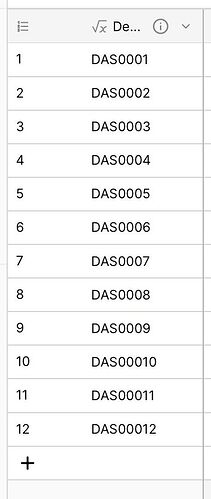I am new to Baserow. I’ve always had help with making spreadsheets so I don’t even know how to use excel properly but I am trying to build a table here myself in Baserow. I’m trying to create a product directory table. I want the row ID function for the entire column to follow a specific sequential order.
So for example I want the very first row from the first column to start as KEV0001. The second row then should be KEV0002 and so on. However, when I delete a row, I don’t want it to skip that particular number (0003) and move on to 0004. So far I only found this function online and it doesn’t work for me, it’s not what I am looking for.
concat(“RD”, row_id())
I quote from the webpage: How to generate unique product IDs in Baserow
Note: the row ID is not intended to count the number of rows in a table. When a row is deleted, the rows that remain are not renumbered. The assigned number is permanently attached to a row and cannot be changed or deleted once assigned to a row in the table, even after the row is deleted.
I don’t want this at all, I want it to follow a numerical and sequential pattern. And when I delete a row I don’t wish it to prevent me from using the row ID number that I deleted.
Another concern I don’t even know if this is possible. Suppose I like to have different prefixes for different types of products, let’s say I am selling furniture. Suppose I have 10 different kind of products.
I’d like to create a function in the first product ID column that addresses what I am asking here.
If the product is a SOFA it gets the prefix SOF in front of a suffix number that follows a sequential pattern starting at 0001. So SOF0001 in the first row. If the 2nd product in the 2nd row is a table, it should automatically get a prefix called TAB in front of its suffix sequential number starting at 0001 in row 2, so its ID would be TAB0001. If row 3 is another sofa product, then it should automatically assign the product code “SOF0002”, and again this is row 3. If I delete any rows ,it should not prevent me from not being able to use a specific product code. I hope this makes sense. How to go about creating a function for this?
Just out of curiosity, if I invite a collaborator who is very knowledgeable in excel functions and data entry but have 0 experience using Baserow. Would all these Baserow functions come intuitively to this collaborator or he/she may often need help from here too?
Thank you very much, Baserow team!