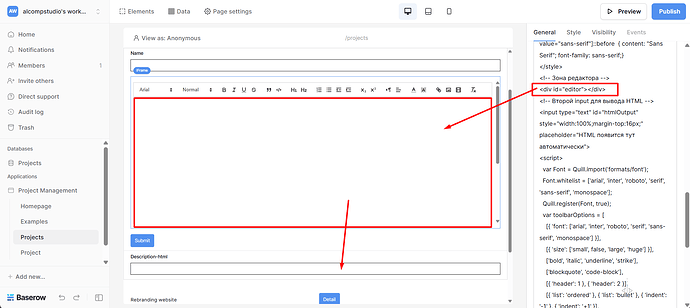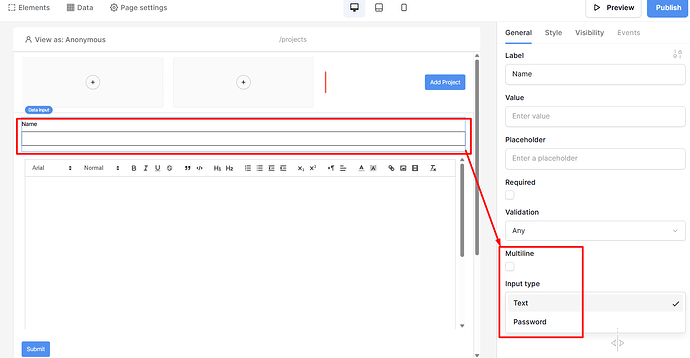Hello, esteemed developers and experienced specialists!
I am new here and discovered this service, which I find very impressive! Especially since it includes a web application builder! I’ve already started building my web application (testing the capabilities of BaseRow), but unfortunately (and to my surprise), I noticed that there is no way to use the Rich Text Editor to add formatted text. I am planning to develop a web application for a copywriting studio, and this input element is very necessary… In the application builder, I noticed that there are only basic input fields (plain text and multi-line text). I desperately tried to integrate external text editors (TinyMCE, Quill) using the iFrame element. I managed to integrate (embed) the Quill editor, but as I expected, I cannot fully use it to write the entered content to the database. I also tried to add a special text field to first copy the text entered in Quill into it and then save it from the text field to the database. But there is no way to automatically and synchronously fill in the field in the Quill text editor so that it is immediately reflected in the input field — this is only possible by copying manually…
Is there some workaround that I’m not aware of? Has anyone else had the same problem? I’d appreciate any tips! Please don’t scold me too much for asking potentially stupid questions, I’m still new to this.
No, that’s not what I need… I’m looking for an input field for a form so that I can enter text and save it to the database. But for convenience, I need a Rich Text Editor to be integrated into this field (so that I can save formatted text with HTML tags). Currently, I only see settings for a plain text string or multi-line text in the input field.
As I understand it, the Rich Editor option has not yet been implemented. Perhaps Baserow will add this option in the future. I am sure it will be useful to many users for comfortable work with content in the frontend.
Hi,
I also tried to implement a Rich Text Editor in the application builder using the custom CSS/JS functionality. It works to embed the editor, but like you mentioned, it is hard to sync the content with to the database.
I also tried to sync the content between the rich text editor and the input field but this failed from time to time. This is because the script in the custom CSS/JS tab is only executed on an initial page load. If you navigate to another page, it does not execute the script again.
The JS MutationObserver is able to work around it by checking the content in the title tag (document.title), but the result is still very fragile and breaks from time to time without any clear cause.
So, long story short. It doesn’t seem to be possible currently to embed your own Rich Text Editor in the app builder.
1 Like
Yes, it’s sad… It’s very strange that there is no visual text editor option in the input field. I thought it was already a “standard” feature in no-code builders; it’s everywhere else. I hope it will be implemented soon.
![]()