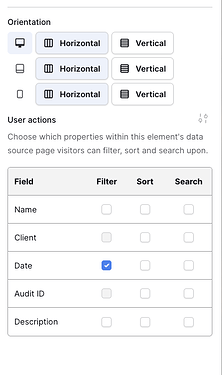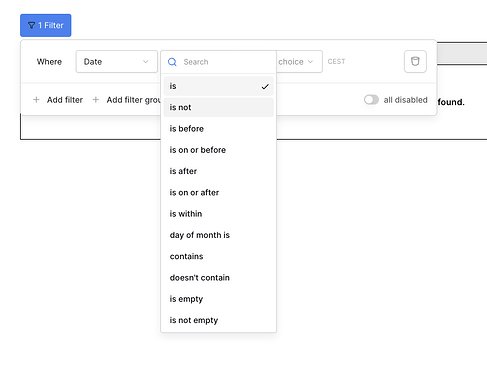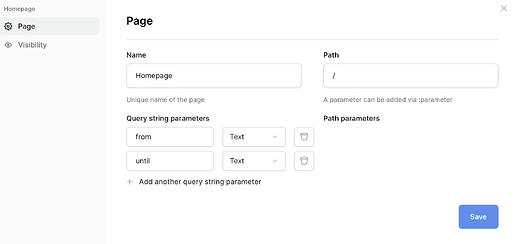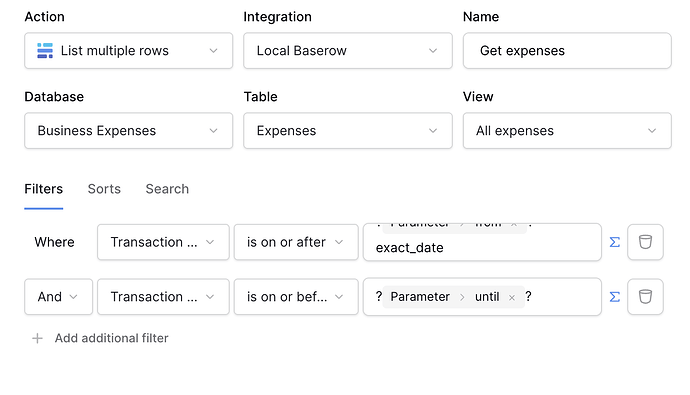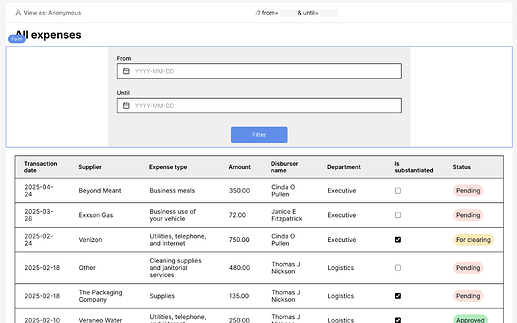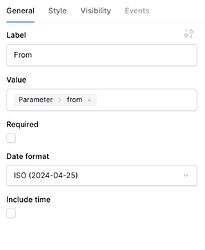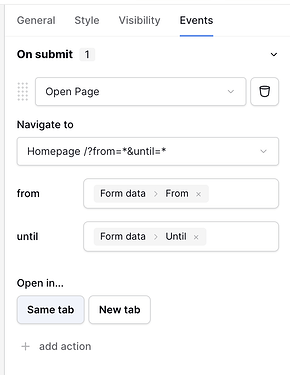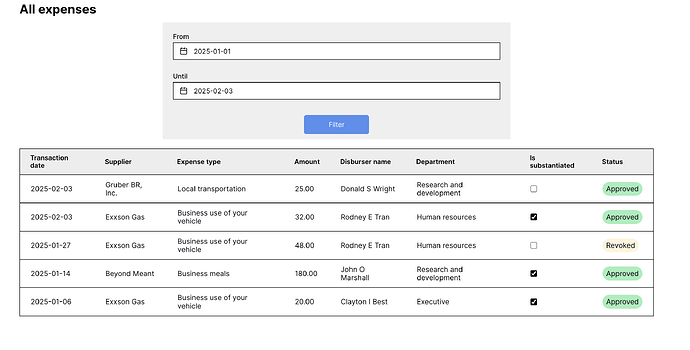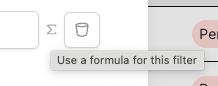Are you using our SaaS platform (Baserow.io) or self-hosting Baserow?
Self-hosted
What do you need help with?
I have a table in my Baserow db which has transaction dates as one field. In my application, I need an option so that user can search “from date” and “to date” and all qualified records (fields like who done transaction, credit/debit, transaction description ) to be listed as a table. How to achieve this. Please help. Filters cannot help because dates user need to give dynamicallt.
Hi @phinixjos, I’m not sure if that’s possible. @frederikdc, do you have any ideas or workarounds?
It is possible in the application builder. If you show the data in a Table or Repeat element, you can set filter options on the date field. The user can set his own dates in this filter
An alternative is creating a form with 2 date elements and passing 2 query string parameters to the page. These parameters will contain the from and until date and will be used in the data source as filters.
Hi @frederikdc,
The second method seems appealing. But question is how we pass form input (in my case dates) to query string parameters. Also if we get say 10 qualifying records, how do we display it (using which element )
Hi,
It is a bit hard to explain all the steps in depth, so I created a demo and exported the workspace. You can import it in a new workspace in your account: exported-workspace
-
I installed a template database with a table that has a date field (Expenses table)
-
I created a new application and adjusted the query string parameters for the home page by adding a from and until parameter. The reason I use query string parameters over path parameters is because they are not mandatory. So, it won’t result in an error message if the are empty or not set.
-
I created a data source that refers to those two parameters to set the boundaries for the date.
NOTE: this is a tricky part since you cannot just refer to the parameter, you must also set that you want to filter for an exact date
So, the filters are ?Parameter > from?exact_date and ?Parameter > until?exact_date
-
Build your user interface. Add a table element to display the data source and a form element for the filters. The form element will contain 2 date picker fields.
-
Configure the date pickers and set their value to the from or until parameter. Make sure the Date format is set to ISO
-
Configure the submit event of the form. The only action is that it reloads the page using the form values to fill in the query string parameters
Test your result in preview mode and the filter should work if both from and until are given and if only one of the values is given.
1 Like
The solution is really cool. I imported your workspace and its working nicely. But only one thing i really didn’t get. How in the date source filter you get the Parameter able to get. on or after or on or before filters i couldnt find an option to refer the query string parameters which i also created in my page. No option coming up for this. What am I missing. In your demo application also i tried to add a filter on transaction date itself, but other than the list of values, no option to refer page query string parameters.
You need to click the sigma symbol (Σ). After that, you’ll have access to all your parameters.
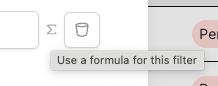
Hi Frederikdc,
It’s working perfectly fine now. Thankyou so much for your very detailed help in multiple times. Thankyou once again…