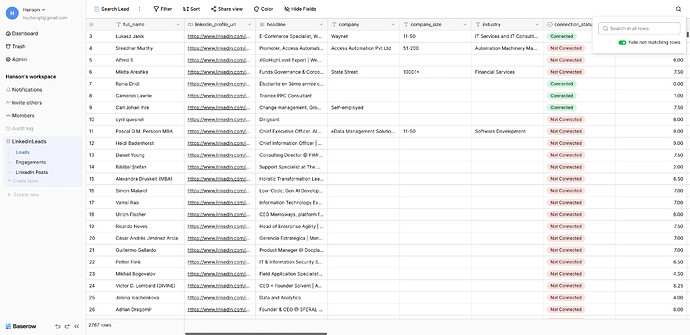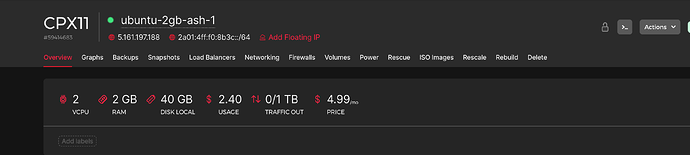Are you using our SaaS platform (Baserow.io) or self-hosting Baserow?
Self-hosted
If you are self-hosting, what version of Baserow are you running?
Baserow API spec (1.31.1)
If you are self-hosting, which installation method do you use to run Baserow?
docker and hetzner
What are the exact steps to reproduce this issue?
whenever i search in any table, it doesn’t return any rows.
i attached 2 screenshots. 1 with all the records before i search, another when i just but “L” in the search area and nothing else. the first record has L as the first letter , so it should show up, but nothing does.
is there a bug?
Attach screenshots, videos, or logs that demonstrate the issue.
Good morning @hacheng1,
Baserow uses Postgresql full-text search for its row search functionality, and this is handled asynchronously with a task queue tool called Celery.
If you have no results, when one or more rows should match, this suggests something isn’t working correctly when rows are created/updated.
- Would you mind sharing the output of your Celery “export” queue logs? After you create/update rows, you should see a log entry with
baserow.contrib.database.search.handler:update_tsvector_columns in it.
- Can you confirm for me that your server has enough disk capacity? The search indices can take up a fair bit of disk usage, depending on what they’re storing.
- Can you confirm for me how those rows appeared in your table? If they were imported directly into Postgres, bypassing Baserow, then the search won’t work correctly.
Cheers,
Peter Evans
here is my server / memory info. is that what you need?
hi Peter! thanks for your reply.
might need some help with 1 and 2. Can you tell me how to find this info?
- I am using the baserow api to create / update rows.
Hi @hacheng1, sorry for the delay in getting back to you!
It depends on your deployment method, but you should have a location where the output of the Celery logs are written. If you’re storing your rows through our API (programmatically, or via the UI), then the rows should be indexed. The logs should shed some more light on the problem.
As an aside, the specifications you’ve chosen for your VPS are a little low. You could be running into issues running Baserow with a 2 vCPU / 2GB RAM VPS. I’m wondering if perhaps your search indexing issues are related to Celery not having enough CPU/RAM to run properly. Ideally, 4GB+ of RAM would be better. Would increasing the resources fit your budget?
Cheers,
Peter Evans
just an update. i reinstalled with docker compose and search works now. unfortunately i lost alll my data so i need to rebuild from scratch.