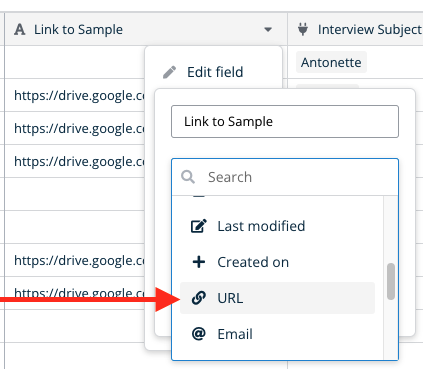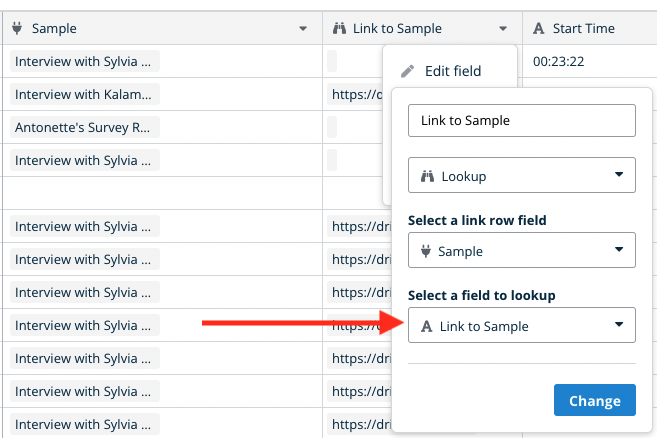I have a table that has a column “Link to Sample” that I originally planned to set as having a “URL” datatype.
Unfortunately if I have the datatype set to URL, it actually doesn’t show up in the “Select a field to lookup” list as an option to select.
If I make the datatype a “Single line of text” it’s fine.
I was just wondering if URL datatypes are supposed to be omitted from the list of lookup fields, is this expected behavior?
nigel
May 26, 2022, 8:17am
2
Hey @michael ,
Thanks for spotting this! This is a bug in our code generating this dropdown, under the hood lookup fields can do this easily. I’ve created this issue to track it being fixed: URL Fields don't show in lookup field target select menu (#984) · Issues · Bram Wiepjes / baserow · GitLab
For now you could instead create a formula field with the formula lookup('Sample', 'URL Field Name') and this should work and act exactly like a lookup field of an URL.
3 Likes
I updated the field to your suggestion and it worked. Thanks for the work-around!