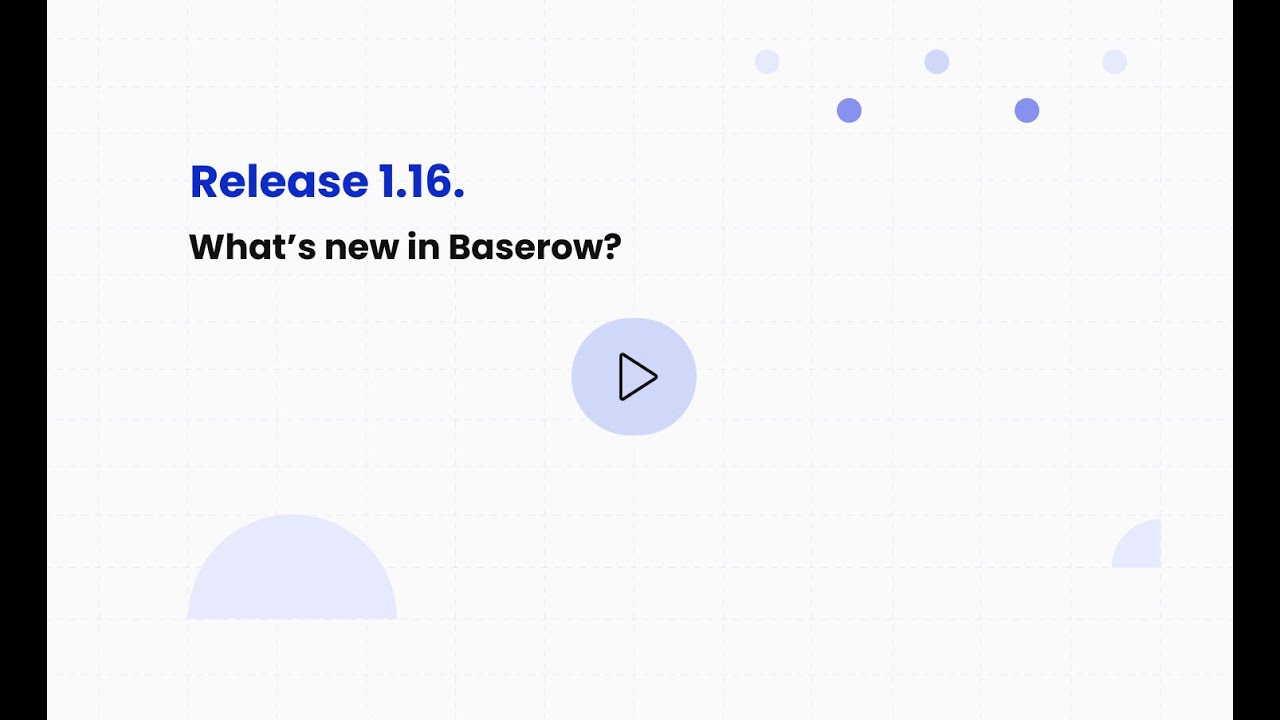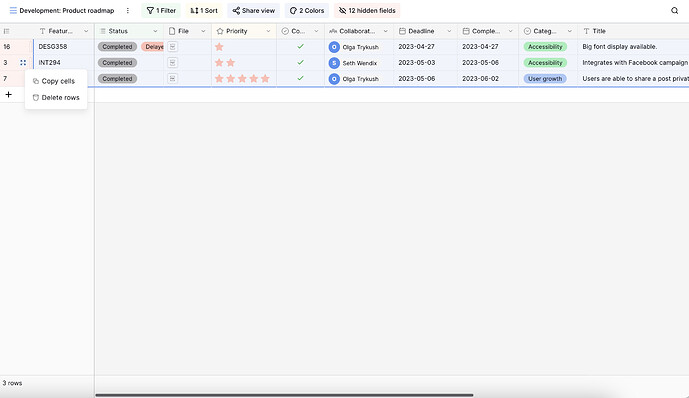Hi - I need to delete a couple thousand rows but I’m having a hard time selecting more than a couple hundred at a time. Is there a shortcut to select all rows in a view or to use CMD + SHIFT + DOWN or something similar? When using the mouse to select and drag the box down, it gets hung up after a couple hundred cells highlighted.
Hi @mlee, there isn’t any option to select all rows in a table/view. I’d recommend using API to delete so many rows for now.
Stumbled upon this situation too. I need to clear some tables with a large amount of data. Using an API is an option, but it is not very friendly for regular users.
So voting for the “select all rows” option. 
We understand this @nickneustroev! I’ve added the “select all rows” option to the list of requests, and we will discuss this with the team.
We plan to work on a bunch of UI/UX improvements in the nearest months, so your feedback will be addressed, be sure 
Hello @mlee and @nickneustroev! Currently, it’s possible to select a maximum of 200 rows due to the set limitations. We understand the importance of the feature you mentioned and will brainstorm on how to implement it.
Here is the issue: Shortcut to select multiple rows (#1250) · Issues · Bram Wiepjes / baserow · GitLab.
Has there been any update on this? We need to select thousands of rows at once
Hey @Emily, no updates as for now, but I’ll re-open this question in the nearest call where we discuss feature prioritization 
Hi,
Still now news about that ?
I have Baserow installed on my own DigitalOcean, and I’m unable to select multiple rows.
Not even less than a few hundred.
Am I missing something ?
Hello @sebastien78, we have a shortcut to select multiple cells. Click the first cell in the range, and then hold down Shift while you click the last cell in the range. Please keep in mind, it’s possible to select a maximum of 200 rows at once. 
Hello @olgatrykush,
Thanks !
And there is no workaround to be able to delete all the data inside a filtered view or something like that ?
Hey @sebastien78, you can select cells using the above-mentioned shortcut, then click on “Delete rows”.
We don’t have a ‘Select All’ button yet, the issue to add this feature is open: Select all rows at once (#1250) · Issues · Baserow / baserow · GitLab.
And how can I select multiple non-consecutive rows? I tried to hold down CMD and theck click on the rows I want to delete but won’t work. Only consecutive rows with SHIFT.
Should have a checkbox selector like teable or nocodb
This is not supported/implemented at the moment.
I thought it’s basic. Your competitors do it. You lost a customer over this.
I vote for “selecting multiple rows” feature too…
But even more useful would be to have it, when selecting from Link to table dialogue/table, when invoked. I use it a lot, very often I need to select more than just one item and because opening the link to table is quite slow, this would help a lot.
It should be done by checkboxes f.e. on left side of all rows, because the linked table can consist from many items (which means more than just one page of the table), so checking the checkbox, then moving to next page, checnking checkboxes again and so on … until finished, then click the FINISH button.
I agree Marcus, this is also something that I ran into and it can be annoying to pick multiple items for a cell…