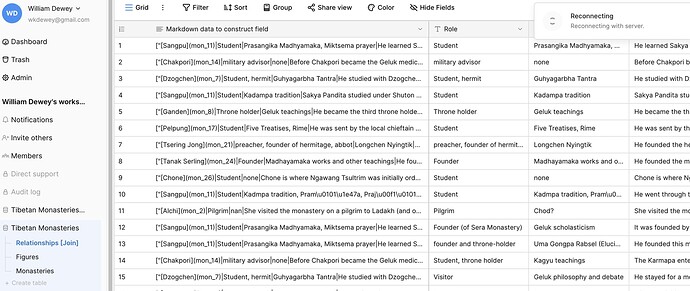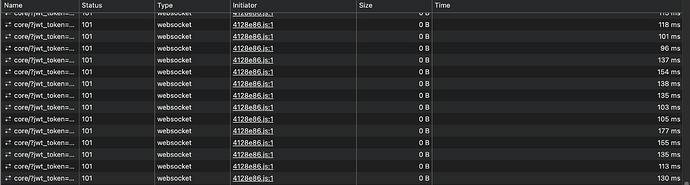Please fill in the questionnaire below.
Technical Help Questionnaire
Have you read and followed the instructions at: *READ ME FIRST* Technical Help FAQs - #2 by nigel ?
Answer: Yes
Self-Hosted Installation and Setup Questions
Delete this section if you are using Baserow.io.
How have you self-hosted Baserow.
I followed the quick start guide, using Docker
What are the specs of the service or server you are using to host Baserow.
I’m hosting on my MacBook Air 2019, which has 8 GB of RAM
Which version of Baserow are you using.
1.25.1
How have you configured your self-hosted installation?
I did not change any settings but here is what it says on localhost/api/settings/:
{“allow_new_signups”:true,“allow_signups_via_workspace_invitations”:true,“allow_signups_via_group_invitations”:true,“allow_reset_password”:true,“allow_global_workspace_creation”:true,“allow_global_group_creation”:true,“account_deletion_grace_delay”:30,“show_admin_signup_page”:false,“track_workspace_usage”:false,“show_baserow_help_request”:true,“co_branding_logo”:null,“email_verification”:“no_verification”,“instance_wide_licenses”:{}}
What commands if any did you use to start your Baserow server?
I am using docker desktop, the Docker Run command is docker run --hostname=4d06577a4aab --mac-address=02:42:ac:11:00:02 --env=BASEROW_PUBLIC_URL=http://localhost --env=PATH=/usr/local/sbin:/usr/local/bin:/usr/sbin:/usr/bin:/sbin:/bin --env=UID=9999 --env=GID=9999 --env=DOCKER_USER=baserow_docker_user --env=DATA_DIR=/baserow/data --env=BASEROW_PLUGIN_DIR=/baserow/data/plugins --env=POSTGRES_VERSION=15 --env=NODE_MAJOR=21 --env=POSTGRES_LOCATION=/etc/postgresql/15/main --env=BASEROW_IMAGE_TYPE=all-in-one --volume=baserow_data:/baserow/data --network=bridge -p 443:443 -p 80:80 --restart=unless-stopped --label=‘build-date=‘2024-05-30T12:35:46+00:00’’ --label=‘built-from-backend–cijoburl=’ --label=‘built-from-backend–commiturl=’ --label=‘built-from-backend--image=registry.gitlab.com/baserow/baserow/ci/backend:ci-tested-c90fe138’ --label=‘built-from-backend–mrurl=’ --label=‘built-from-backend–revision=’ --label=‘built-from-backend–vcsurl=’ --label=‘built-from-webfrontend–cijoburl=’ --label=‘built-from-webfrontend–commiturl=’ --label=‘built-from-webfrontend--image=registry.gitlab.com/baserow/baserow/ci/web-frontend:ci-tested-c90fe138’ --label=‘built-from-webfrontend–mrurl=’ --label=‘built-from-webfrontend–revision=’ --label=‘built-from-webfrontend–vcsurl=’ --label=‘com.gitlab.ci.cijoburl=build-all-in-one-image (#6979309242) · Jobs · Baserow / baserow · GitLab’ --label=‘com.gitlab.ci.commiturl=Merge branch 'develop' into 'master' (c90fe138) · Commits · Baserow / baserow · GitLab’ --label=‘com.gitlab.ci.email=bramw@protonmail.com’ --label=‘com.gitlab.ci.mrurl=https://gitlab.com/baserow/baserow/-/merge_requests/’ --label=‘com.gitlab.ci.pipelineurl=Pipeline · Baserow / baserow · GitLab’ --label=‘com.gitlab.ci.tagorbranch=master’ --label=‘com.gitlab.ci.user=Bram Wiepjes · GitLab’ --label=‘org.opencontainers.image.authors=Baserow / baserow · GitLab’ --label=‘org.opencontainers.image.created=‘2024-05-30T12:35:46+00:00’’ --label=‘org.opencontainers.image.description=baserow_baserow’ --label=‘org.opencontainers.image.documentation=Baserow / baserow · GitLab’ --label=‘org.opencontainers.image.licenses=Baserow / baserow · GitLab’ --label=‘org.opencontainers.image.ref.name=index.docker.io/baserow:master’ --label=‘org.opencontainers.image.revision=c90fe1388a5719db71b58374146892125ec24a1c’ --label=‘org.opencontainers.image.source=Baserow / baserow · GitLab’ --label=‘org.opencontainers.image.title=baserow_baserow’ --label=‘org.opencontainers.image.url=Baserow / baserow · GitLab’ --label=‘org.opencontainers.image.vendor=Baserow / baserow · GitLab’ --label=‘vcs-url=Baserow / baserow · GitLab’ --runtime=runc -d baserow/baserow:1.25.1
Describe the problem
When I look at my tables in the browser, it says “reconnecting to server” and constantly refreshing, then it says “failed to connect”. Looking at the Docker logs, it shows “connection open” and “connection closed”, along with what looks like an accepted Websockets request, over and over again. The network tab in my browser console shows a number of repeated requests with the status “101: switching protocols”
Describe, step by step, how to reproduce the error or problem you are encountering.
Open up the Baserow web app by going to http://localhost in the browser. Log in. Click on one of the databases in my workspace and view a table.
Provide screenshots or include share links showing:
How many rows in total do you have in your Baserow tables?
Altogether? around 230
Please attach full logs from all of Baserow’s services
I cannot attach a text file but the docker log looks like this over and over again
2024-07-15 11:12:31 [BACKEND][2024-07-15 16:12:31] [2024-07-15 16:12:31 +0000] [429] [INFO] connection open
2024-07-15 11:12:31 [BACKEND][2024-07-15 16:12:31] [2024-07-15 16:12:31 +0000] [429] [INFO] connection closed
2024-07-15 11:12:31 [BACKEND][2024-07-15 16:12:31] [2024-07-15 16:12:31 +0000] [429] [INFO] (‘192.168.65.1’, 0) - “WebSocket /ws/core/?jwt_token=[redacted]” [accepted]
2024-07-15 11:12:31 [BACKEND][2024-07-15 16:12:31] [2024-07-15 16:12:31 +0000] [429] [INFO] connection open
2024-07-15 11:12:31 [BACKEND][2024-07-15 16:12:31] [2024-07-15 16:12:31 +0000] [429] [INFO] connection closed
2024-07-15 11:12:31 [BACKEND][2024-07-15 16:12:31] [2024-07-15 16:12:31 +0000] [429] [INFO] (‘192.168.65.1’, 0) - “WebSocket /ws/core/?jwt_token=[redacted]” [accepted]
2024-07-15 11:12:31 [BACKEND][2024-07-15 16:12:31] [2024-07-15 16:12:31 +0000] [429] [INFO] connection open
2024-07-15 11:12:31 [BACKEND][2024-07-15 16:12:31] [2024-07-15 16:12:31 +0000] [429] [INFO] connection closed
2024-07-15 11:12:31 [BACKEND][2024-07-15 16:12:31] [2024-07-15 16:12:31 +0000] [429] [INFO] (‘192.168.65.1’, 0) - “[redacted]” [accepted]
2024-07-15 11:12:31 [BACKEND][2024-07-15 16:12:31] [2024-07-15 16:12:31 +0000] [429] [INFO] connection open
2024-07-15 11:12:31 [BACKEND][2024-07-15 16:12:31] [2024-07-15 16:12:31 +0000] [429] [INFO] connection closed
2024-07-15 11:12:31 [BACKEND][2024-07-15 16:12:31] [2024-07-15 16:12:31 +0000] [429] [INFO] (‘192.168.65.1’, 0) - “WebSocket /ws/core/?jwt_token=[redacted]” [accepted]
2024-07-15 11:12:31 [BACKEND][2024-07-15 16:12:31] [2024-07-15 16:12:31 +0000] [429] [INFO] connection open
2024-07-15 11:12:32 [BACKEND][2024-07-15 16:12:32] [2024-07-15 16:12:31 +0000] [429] [INFO] connection closed
2024-07-15 11:12:32 [BACKEND][2024-07-15 16:12:32] [2024-07-15 16:12:32 +0000] [429] [INFO] (‘192.168.65.1’, 0) - “WebSocket /ws/core/?jwt_token=[redacted]” [accepted]
I can generate the logfile but it won’t let me upload. It’s a big file and I don’t know what the relevant part of it is.