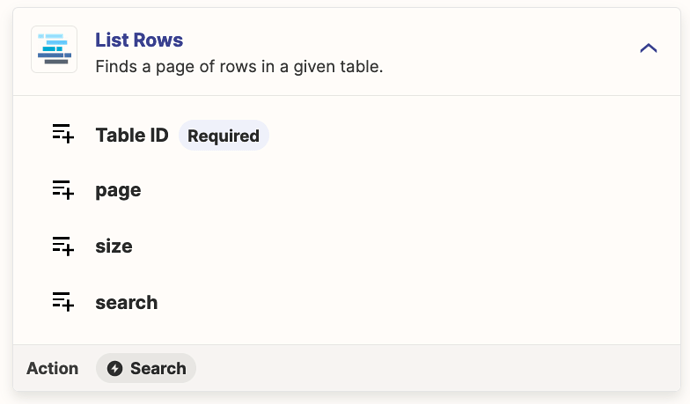I’m trying to set up a zap to update a row in Baserow whenever a change occurs in the underlying dataset. I’m trying to use the Get Single Row in Baserow zapier action, but it’s asking for a row id. I’m not sure how to get/set that in Zapier. How do I set the row id so it updates the correct row? Thanks
Hello @jeshj, welcome to the Baserow community 
We have a Zapier expert, @troytessalone, here in the community. Troy, could you please help out?
Can you include screenshots to help provide context about how your Zap steps are configured?
Sure. There are only a few options for baserow actions in Zapier…
I’m trying to use the Update Row action which requires the table id (no problem there) as well as the row id.
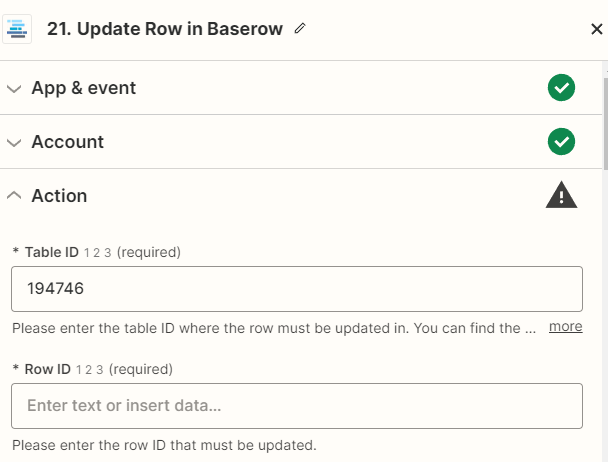
I thought maybe I could use the Get Single Row action to capture the row id for the row I want to update in Baserow, but that action also requires the row id as opposed to a lookup field.
The trigger is an update to a field in Salesforce. I was hoping to use a lookup field to find the row id in Baserow and complete the update action.
@troytessalone See above…
Have you tried this Zap action: Baserow - List Rows
Also, you might want to try asking this question in the Zapier Community: https://community.zapier.com/