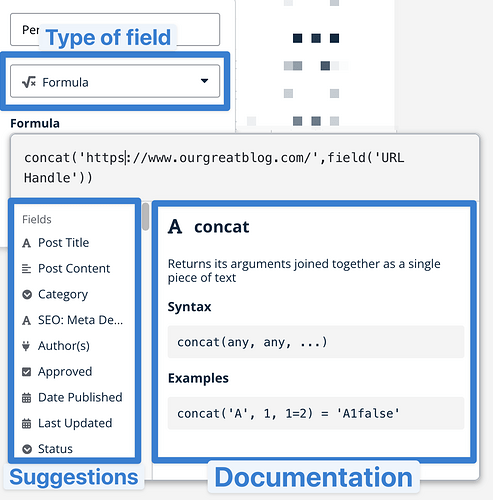Hey Daniel,
Thanks for jumping into the community and asking about this. To answer your question about a “sheet” view as best as possible, there are a few caveats to consider.
Firstly, views are designed to display information in different ways that help optimize certain use cases. For example:
- A form view is great for intake.
- Kanban views are helpful when tracking statuses.
- A gallery view is helpful when the main focus of the data revolves around images.
Creating a “sheet” view would end up looking indistinguishable from a grid view due to their nature in similarities.
Secondly—If I’m understanding correctly, it sounds like the value you’re looking to extract from a “sheet view” lies in the functionality, rather than the view itself and how the data is displayed in that view.
The thing about this is that the functionality you’re describing in the bullet points above is meant for a spreadsheet, rather than relational database software such as Baserow.
Therefore, it’s not so much a “technical” challenge, but rather a conflicting conceptual challenge between spreadsheets and databases.
Here’s a helpful article and a short presentation on the differences between spreadsheets and databases.
With that said, I’m sure you can accomplish what you’re looking for with Baserow, and possibly even more efficiently.
- being able to type ‘=’ and formula suggestions just pop up w/ their documentation
Rather than typing ‘=’ as you would on a traditional spreadsheet, the formula is set as the field type, which pops up with documentation for each formula that exists:
- hovering over bottom corner of a cell and be presented with a node to select multiple cells
When a formula field is created, the formula applies to all rows, not just those that are selected, so there’s no need for that node found on the bottom right corner of cells in spreadsheets.
- double clicking bottom right of cell (where node would appear) and it just auto-fills same formula applied to current cell to all cells below it that have a cell to the left that have something in it
Similar here—the formula is applied to all records, so no need to autofill.
- copy and paste multiple selected cells
We’re planning on releasing this in version 1.9 of Baserow, so that’s on its way. 
If you want to share more details about your particular use case, I’m happy to help guide how you might set up your database here on Baserow.
Hope this helps, and let me know if I can answer anything else for you.