See the GIF. (More info below the gif too.)
Issue
If we upload images to Baserow’s storage they show up on popup but if we just link to them in our digital asset manager then they don’t show up, just show an icon and this makes us sad.
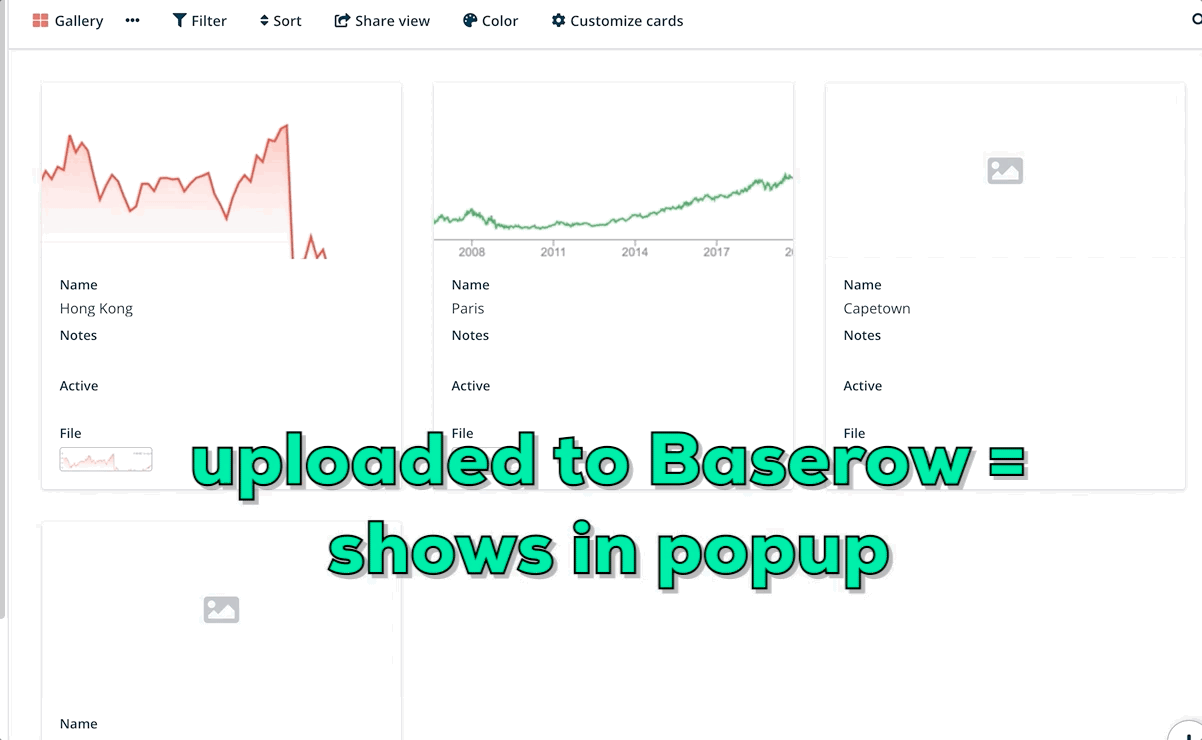
Why we choose to link: Saving Image Storage Space
We keep a huge, existing image database inside GoogleDrive and then we sometimes will use Baserow to structure portions of it more so it’s nice to use the database portion of Baserow but keep our images in our DAM and not make two copies of the same image just so they can live inside Baserow. GDrive makes it easy enough for us to make the image public and thens share it so it will be viewable on a website or in baserow.
Solution
I think it’d be great to just rewrite the popup to allow for the remote image to load directly and not the icon. Perhaps this was done because people may link to huge files and might be difficult to load the remote version? Not sure. I can think of a few solutions, if this is the case, I guess we could also fork and make our own change but I think this is broadly useful for everyone and there is probably some workable solution
