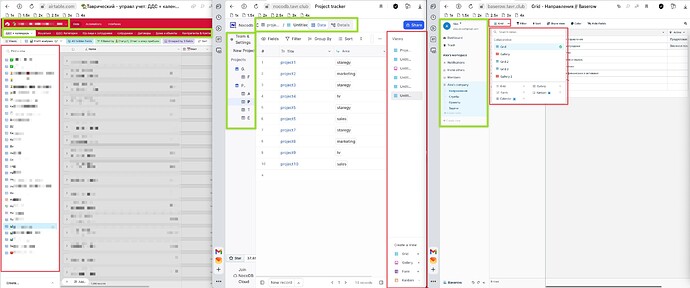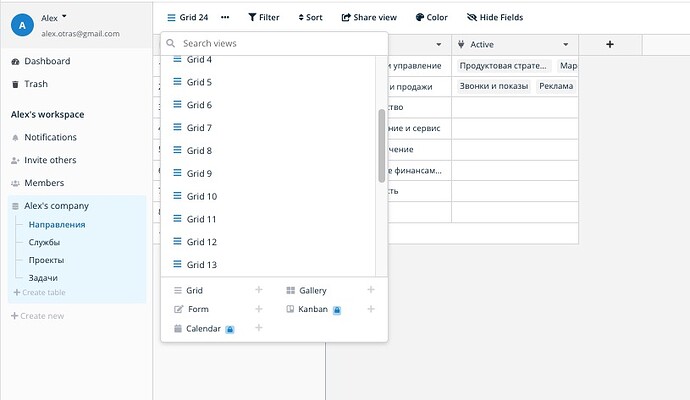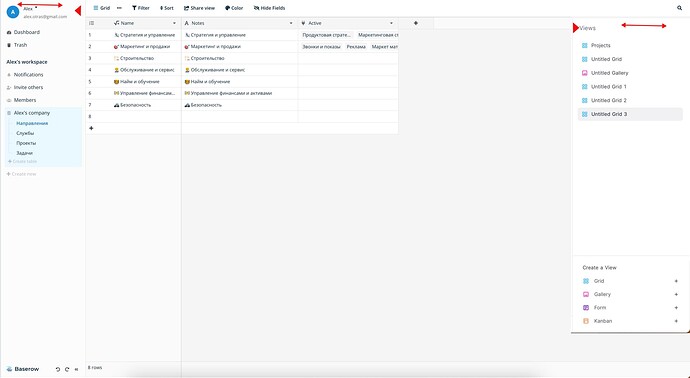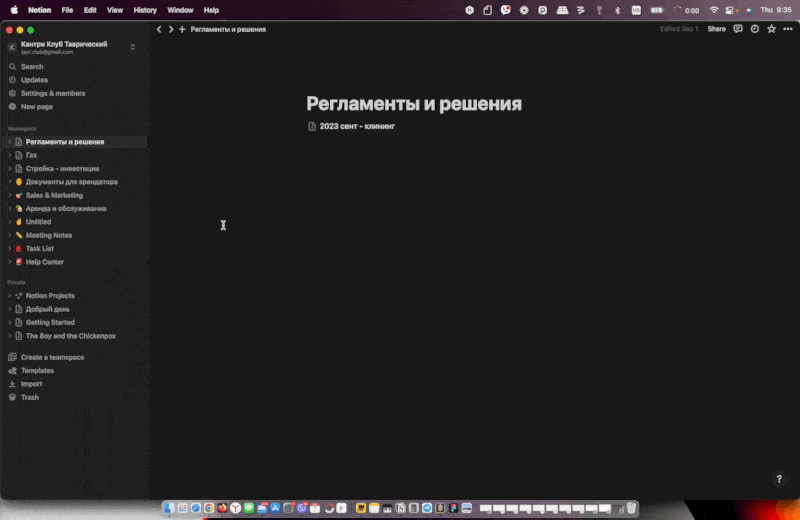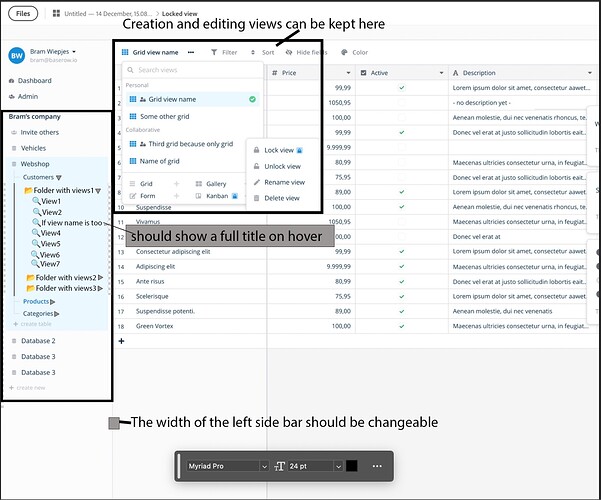Hi, Baserow community and Baserow team!
Hi, Baserow community and Baserow team!
Me and my team are avid users of Airtable, and one of the primary features we heavily rely on is the “views” functionality. We actively maintain approximately 30 views for a main table (and the number continues to increase  ). This is one of the key distinctions between the user interface of Google Sheets and the user interface of database systems like Airtable.
). This is one of the key distinctions between the user interface of Google Sheets and the user interface of database systems like Airtable.
What we find incredibly valuable in Airtable is the convenient placement of all these views on the left-hand side of the table. Moreover, Airtable thoughtfully provides sections to help us organize these views effectively  .
.
In our daily workflow, we seldom switch between tables and workspaces. Therefore, considering the frequency of use, Airtable’s interface serves us the most effectively  .
.
In contrast, when we explore nocoDB, we notice that views are placed on the right side of the screen. This approach is a bit less efficient as it consumes valuable screen space, given that both tables and views vie for space  . But at least they are visible, and you can quickly switch between them
. But at least they are visible, and you can quickly switch between them
Baserow, on the other hand, boasts a much-improved interface design compared to nocoDB and is closer in functionality to Airtable.  However, it employs a pop-up button in the top left corner to house the views. What we find not convenient.
However, it employs a pop-up button in the top left corner to house the views. What we find not convenient.
This design choice has its drawbacks, as during our work, we often require immediate access to all views and the ability to switch between them seamlessly  .
.
It would be ideal if the user interface in this regard were more akin to Airtable’s design - a left-hand sidebar for views, with tables and workspaces positioned at the top.
Or Even better, it would be fantastic if this sidebar could not only adjust its width but also have the ability to be both sticky and hidden when needed. 
 It will give even more space to work with data.
It will give even more space to work with data.
 This change would offer two significant benefits.
This change would offer two significant benefits.
- Firstly, it aligns with the workflow we guess is more common for the most of the users, enhancing overall usability.
- Secondly, it would make transitioning from Airtable to Baserow a smoother experience for Airtable users.
I’ve included a screenshot displaying all three interfaces to illustrate the issue.