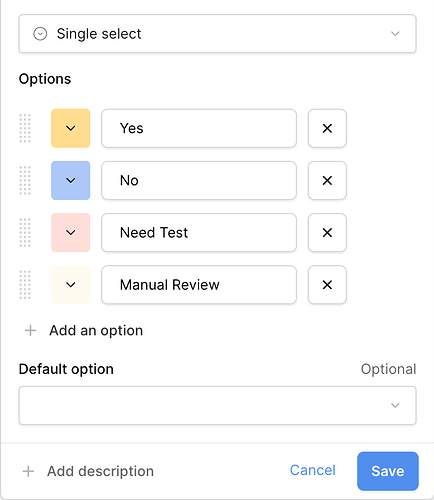Are you using our SaaS platform (Baserow.io) or self-hosting Baserow?
SaaS
What are the exact steps to reproduce this issue?
I am using Webhooks and the API to send requests to Baserow. One of my requests contains a Single Select field. The user fills in a form and the field is optional, the issue is that when the user skips the field - the payload shows:
"field": ""
This causes an error 400:
{
"error": "ERROR_REQUEST_BODY_VALIDATION",
"detail": "The provided select option value '' is not a valid select option."
}
Ideally, I don’t want to code a conditional lookup to see if the user has opted to fill in the box or not, and I don’t really want to change the field from Single Select to free text as we want to be able to filter on fields and use a visual colour code?
Are you using a form view? Have you ensured that “Required” toggle is set to off for the single select? In my test with Required set to disabled, the null value is sent.
{"field_5296551":"test","field_5304190":null}
No, i’m using a 3rd party tool with Webhooks. There isn’t anything in the field options to set it as required.
Which 3rd party tool?
Is it not a better solution to use Baserow’s native form builder view? 
The form builder is not suitable for our needs. We’ve built a complex Wizard that guides people through several pages using Tally.so.
We integrate Tally (using Webhooks) which transmits the data to Microsoft Flow we then have a premium automation that transmits the data to Baserow and then our Email System.
Surely the Single Select should accept empty fields?
Surely the Single Select should accept empty fields?
It does accept the null value.
So if you can send it as null when it is not fileld in, it will work fine. The validation does not accept an emptry string because that is not a valid value as an option for a single select.
Thanks, I used:
if(
empty(variables('field')),
null,
variables('field')
)
That seems to work in my testing.