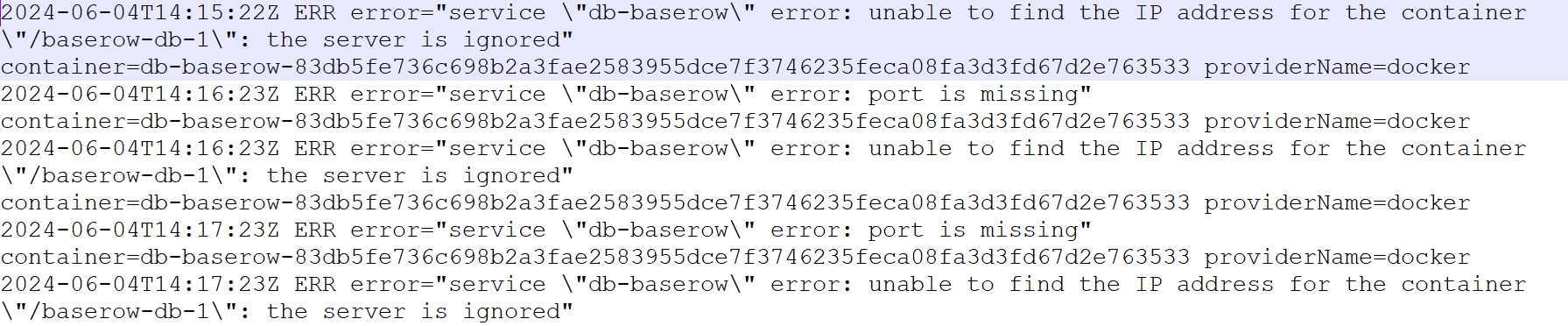Technical Help Questionnaire
Have you read and followed the instructions at:
Answer: Yes, I’ve been trying all ways to install, means Installing Baserow with Traefik // Baserow
Self-Hosted Installation and Setup Questions
How have you self-hosted Baserow.
My docker compose:
version: ‘3’
services:
db:
image: postgres:12
volumes:
- baserow_data:/var/lib/postgresql/data
environment:
POSTGRES_DB: baserow
POSTGRES_USER: baserow
POSTGRES_PASSWORD: MyPassword
restart: always
networks:
- internal
backend:
image: baserow/baserow:1.25.1
environment:
DATABASE_HOST: db
DATABASE_NAME: baserow
DATABASE_USER: baserow
DATABASE_PASSWORD: MyPassword
BASEROW_PUBLIC_URL: https://baserow.mydomain.com.br
depends_on:
- db
labels:
- “traefik.enable=true”
- “traefik.http.routers.baserow.rule=Host(baserow.mydomain.com.br)”
- “traefik.http.routers.baserow.entrypoints=websecure”
- “traefik.http.routers.baserow.tls=true”
- “traefik.http.routers.baserow.tls.certresolver=leresolver”
networks:
- internal
- baserow
#ports:
# - “3001:443”
web-frontend:
image: baserow/web-frontend:1.25.1
environment:
PUBLIC_URL: https://baserow.mydomain.com.br
depends_on:
- backend
labels:
- “traefik.enable=true”
- “traefik.http.routers.baserow-frontend.rule=Host(baserow.mydomain.com.br)”
- “traefik.http.routers.baserow-frontend.entrypoints=websecure”
- “traefik.http.routers.baserow-frontend.tls.certresolver=leresolver”
- “traefik.http.routers.baserow.tls=true”
networks:
- internal
- baserow
#ports:
# - “79:80”
# - “442:443”
volumes:
baserow_data:
networks:
internal:
internal: true
baserow:
#external: true
local:
driver: bridge
What are the specs of the service or server you are using to host Baserow.
VPS core CPU 2
memóry = 8 GB
broad = 8 TB
hd = 100 GB
Which version of Baserow are you using.
3.4 and 3
How have you configured your self-hosted installation?
What commands if any did you use to start your Baserow server?
Describe the problem
I’m trying to install baserow by docker-compose on my enviroment with **traefik **and portainer . Installation goes well but when I try access I get this error on browser:
Site not found
The page you are looking for has not been found. This might be because URL is incorrect or that you don’t have permission to view this page.
traefik LOGS says:
error=“service “db-baserow” error: unable to find the IP address for the container “/baserow-db-1”: the server is ignored” container=db-baserow-… providerName=docker
baserow backend logs says:
Please run baserow with a mounted data folder ‘docker run -v baserow_data:/baserow/data …’, otherwise your data will be lost between runs. To disable this check set the DISABLE_VOLUME_CHECK env variable to ‘yes’ (docker run -e DISABLE_VOLUME_CHECK=yes …).
then when I setup any ports in docker-compose.yml I get error: Bad Gateway
…
networks:
- internal
- baserow
ports:
- “79:80”
- “442:443”
…
| ID | baserow_baserow_data |
|---|---|
| Created | 2024-06-03 18:18:07 |
| Mount path | /var/lib/docker/volumes/baserow_baserow_data/_data |
| Driver | local |