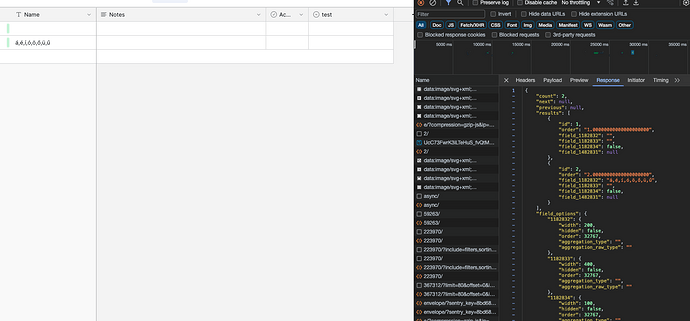Hi!
Im a newbie here, and wanted to integrate Baserow with Flutterflow. I created an APi call on FF, but the test API response code brings me back not correct characters. I’m from Hungary, so in hungarian language, we have some special “non-english” characters like: á,é,í,ó,ö,ő,ü,ű (charset: Latin-2 or iso8859-2)
In the Baserow table I can write hungarian words and this type of characters are supported, but when I’m testing the API response in FlutterFlow, there are ugly characters show up in the response body text.
Please let me know how to integrate and use Baserow with Flutterflow for a foreign language user. Thanks a lot.
Leslie
Hey @Leslie30
This is most likely an issue with flutterflow and not Baserow.
Just looking at the raw response in the browser it correctly returns the letters:
Which makes sense, since if this api request was broken, you wouldn’t be able to see the correct characters in the baserow table either after loading the page.
Maybe this is just an issue of the preview panel they have?
Hi @Alex!
I just figured it out. In Flutterflow on the API Call configuration page in Advanced settings tab I had to enable the “Decode Response as UTF-8” option! So this works now and not an issue anymore. Thanks for your response.