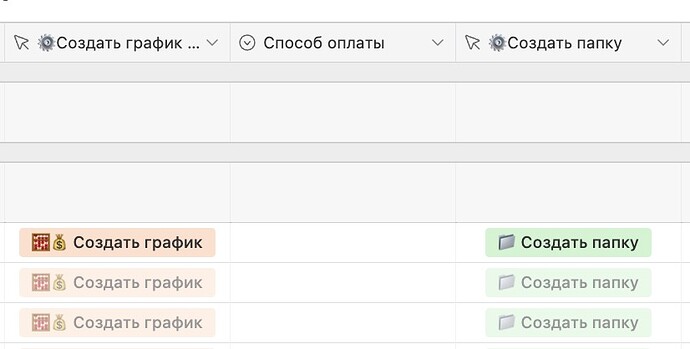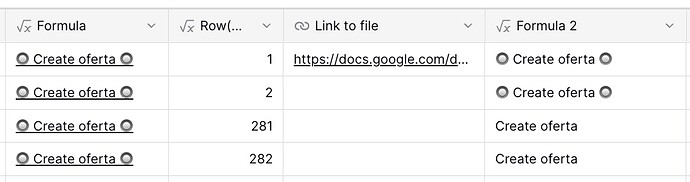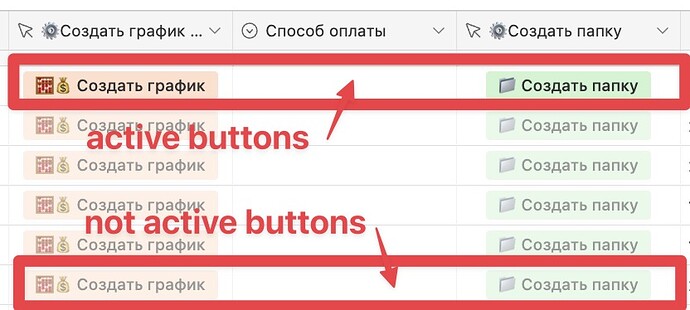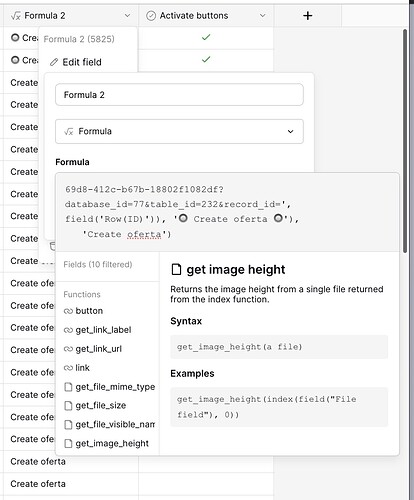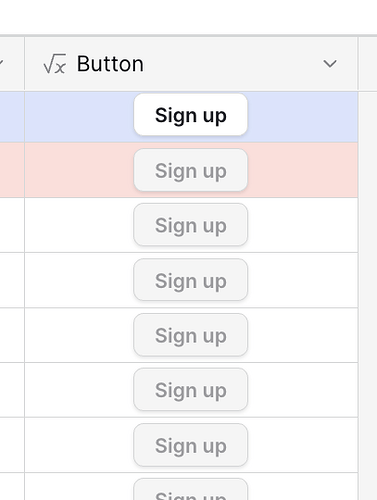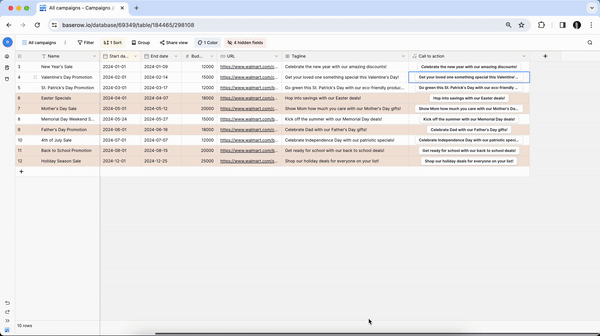Hello Baserow Team!
I wanted to share a key use case scenario for Baserow in my operations and propose some enhancements that could be implemented by your team.
Currently, I actively use Airtable in conjunction with n8n to generate contracts in Google Docs based on data from Airtable, as well as to create payment ledgers in Google Sheets. There are several other scenarios too. This setup has transformed our database into a full-fledged corporate application, based on a simple yet powerful idea: sending a webhook containing the row identifier to a system like n8n or Make and configuring the necessary automations.
I attempted to transition our existing Airtable + n8n logic to Baserow but encountered several inconveniences. I’d like to discuss these below and offer suggestions for potential improvements.
1 - Enhanced Button Functionality Using Formulas:
Transform Baserow buttons into real buttons rather than mere hyperlinks, akin to the user-friendly design found in Airtable. This enhancement would improve the visual and interactive experience.
airtable
baserow
2 - Refined Button Activation Conditions:
In Airtable, there’s an ingenious feature where buttons can be made inactive unless certain conditions are met, like the activation of an adjacent checkbox.
This prevents accidental clicks and enhances user interaction. However, when attempting to implement a similar conditional activation in Baserow, the button, unfortunately, becomes non-clickable, losing its intended functionality.
Here is an example formula, which make button non-clickable in both conditions:
IF(field(‘Activate buttons’),
button(CONCAT(‘https://myserver/webhook/24cd0401-18802f1082df?database_id=77&table_id=232&record_id=’, field(‘Row(ID)’)), ‘![]() Create Offer
Create Offer ![]() ’), ‘Create Offer’)
’), ‘Create Offer’)
3 - Streamlined Automation Using Webhooks:
To work with a row in Baserow using automation tools like n8n or Make, three parameters need to be passed in the webhook: ‘database_id’, ‘table_id’, and ‘row_id’. While the variable for ‘row_id’ is readily available, there is a notable absence of variables for ‘database_id’ and ‘table_id’. This omission requires users to manually enter these details, which is not only less convenient but also prone to errors due to manual data entry. Introducing variables for ‘database_id’ and ‘table_id’ would simplify the setup of automated webhooks buttons in Baserow.
4 - Rapid Automation Expansion with Embedded HTTP Requests in Buttons:
Introduce a transformative feature where Baserow buttons can execute an HTTP request (typically a POST request) directly to a specified webhook URL upon being clicked. By embedding the request within the button, the URL remains hidden, boosting security and user experience. This functionality would drastically expand Baserow’s automation capabilities, enabling users to set up diverse, complex automations quickly and seamlessly.