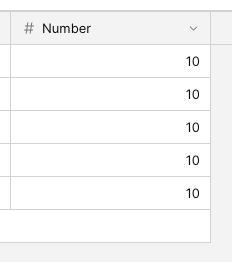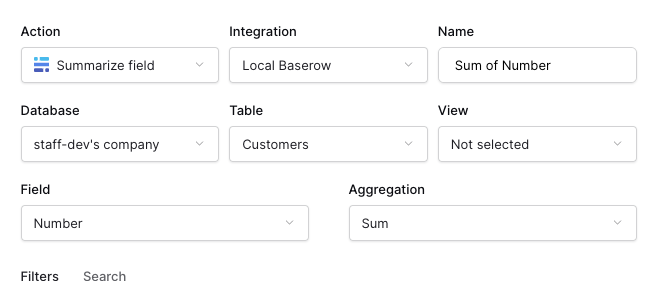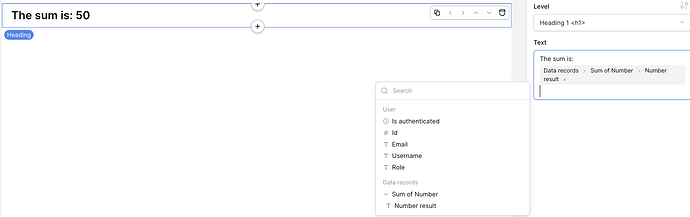Hello guys. There are 3 options to choose while selecting data sources to use in the application builder. Get single row, list multiple rows and summarize field.
I would like to know how the summarize field option works. I tried using it get to the sum of a number field in a table element, but the property option isn’t displaying any field. It’s displaying: “No multiple valued fields found to use as rows.”
Good morning @Steve223,
The “summarize field” data source type behind the scenes works the same way as the aggregations you see at the bottom of the database table’s footer. You choose a field, then an aggregation type (e.g. “Sum”), and then we compute that for you.
In the database builder, the result will appear in the footer.
In the application builder, you will need to choose where this aggregation result should appear. For example, if you create a text element and choose a value, in the popup that appears you will see Data source name > {name} result, where name is the name of the field you’re summarizing.
My database table field
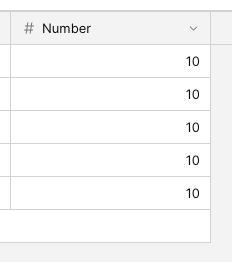
My data source
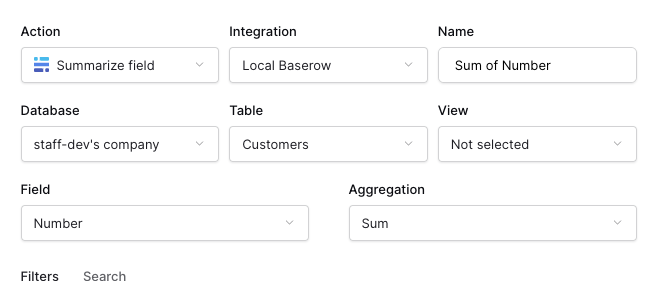
Using the result
I hope this helps!
Cheers,
Peter Evans