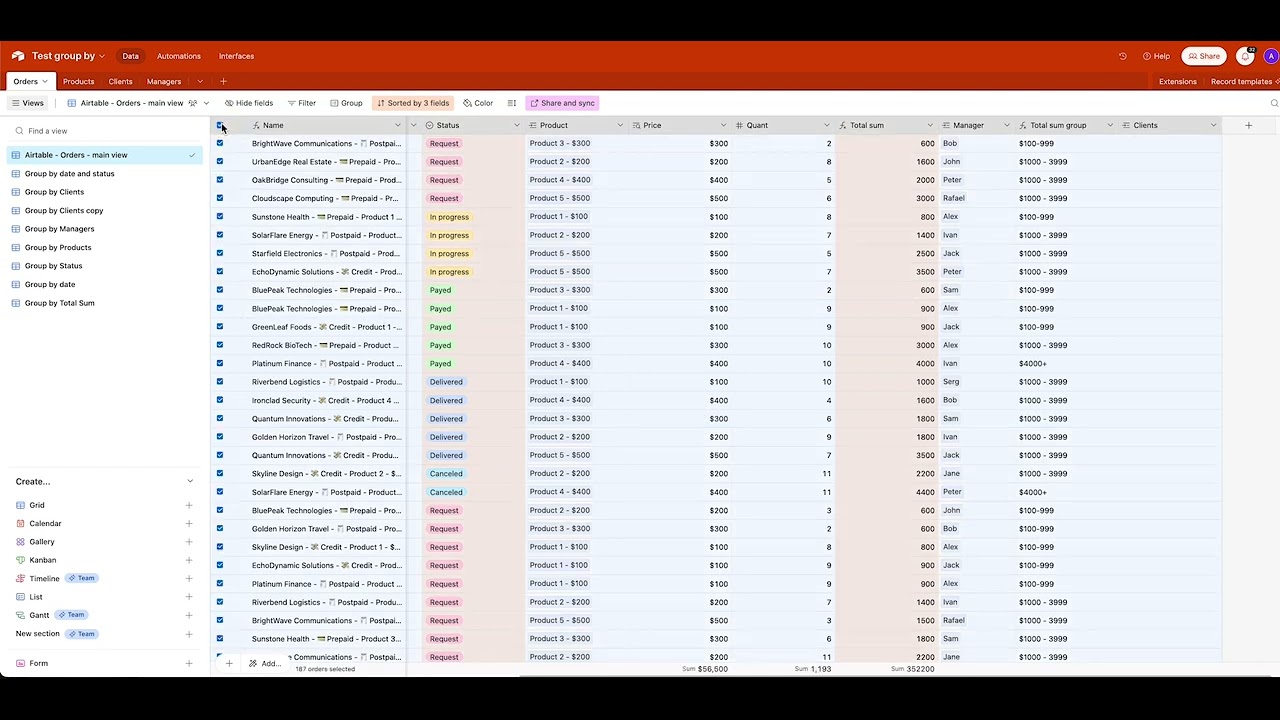There’s a nice feature in Airtable that surpasses the standard column summary bar at the bottom of the screen.
*Firstly, it’s important to note that in Baserow’s summary bar, not all field types are supported, such as formula and lookup fields.
In Airtable, when a user selects specific rows, the summary dynamically adjusts for only those selected rows. This functionality is incredibly convenient when needing quick calculations for specific data within a table.
This feature operates in two ways:
1) Selecting multiple entire rows causes the summary to update accordingly.
2) Selecting only specific fields hides the summary unrelated to those fields, displaying only the relevant information.
While seemingly minor, this capability enables users to focus more quickly on the data that matters, enhancing overall usability.
Below, I’ve attached a screencast demonstrating this behavior in Airtable.
I’d like to emphasize that enabling support for all field types in the summary bar and implementing the first method, where the summary adjusts for entire rows even if not the whole row but only some fields are selected, would provide approximately 90% of the value and could be enough)