Run Baserow in a docker on Ubuntu(host), the Postgres is running in host, the Baserow is running in a docker. Here is the docker-compose.yml:
version: “3.4”
services:
baserow:
container_name: baserow
image: baserow/baserow:1.23.2
environment:
- BASEROW_PUBLIC_URL=http://192.168.218.99/
- DATABASE_HOST=172.17.0.1
- DATABASE_NAME=baserow
- DATABASE_USER=baserow
- DATABASE_PASSWORD=baserow_pwd
- DATABASE_PORT=5432
ports:
- “80:80”
- “443:443”
volumes:
- baserow_data:/baserow/data
volumes:
baserow_data:
Using pgAdmin4, I can see the DATABASE baserow has 163 new tables created.
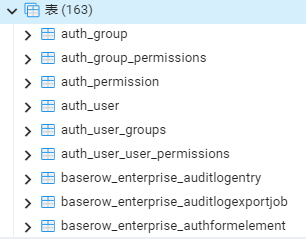
But, I get an Error msg when i sign up admin account(by visit http://192.168.218.99/):
Action not completed.
The action couldn’t be completed because an unknown error has occurred.
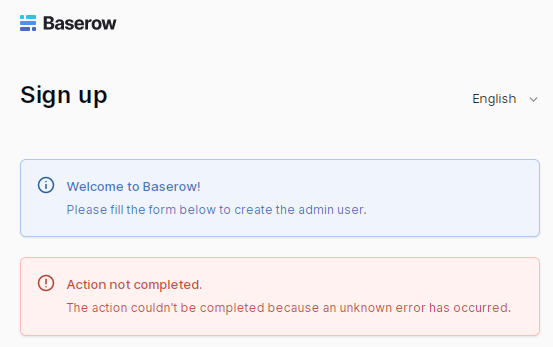
What’s WRONG? where can i see the log file?
Need some HELP. Thanks.