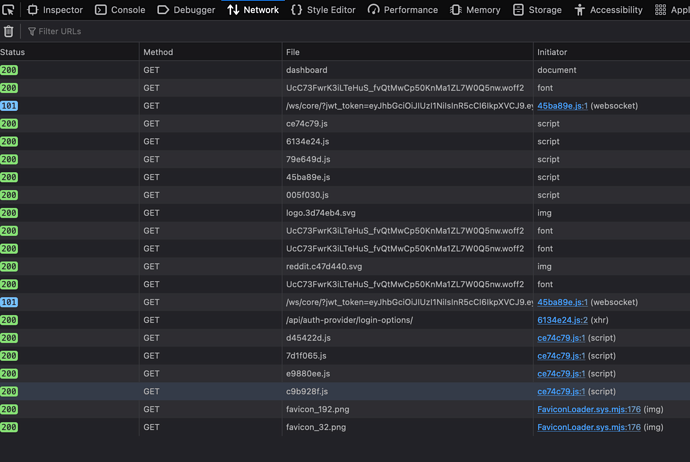I have a self-hosted Baserow running over Docker Compose.
It is running behind reverse proxy.
Unfortunately not everything is running smoothly for unknown reasons.
This is what the Network status returns from the browser:
Two times error 101.
I don’t know if it’s related, but after some time of not using the system, Baserow is showing an error message in the browser: “Connection to the server has failed. Please refresh the page”.
Caddyfile:
GNU nano 5.4 Caddyfile
{
{$BASEROW_CADDY_GLOBAL_CONF}
}
{$BASEROW_CADDY_ADDRESSES} {
handle /api/* {
reverse_proxy {$PRIVATE_BACKEND_URL:localhost:8000}
}
handle /ws/* {
reverse_proxy {$PRIVATE_BACKEND_URL:localhost:8000}
}
handle_path /media/* {
@downloads {
query dl=*
}
header @downloads Content-disposition "attachment; filename={query.dl}"
file_server {
root {$MEDIA_ROOT:/baserow/media/}
}
}
handle_path /static/* {
file_server {
root {$STATIC_ROOT:/baserow/static/}
}
}
reverse_proxy {$PRIVATE_WEB_FRONTEND_URL:localhost:3000}
}
Nginx:
GNU nano 4.8 baserow.domain.io
chunked_transfer_encoding on;
location / {
proxy_pass http://baserow_domain;
proxy_http_version 1.1;
proxy_pass_request_headers on;
proxy_set_header Host $host;
proxy_set_header X-Real-IP $remote_addr;
proxy_set_header Upgrade $http_upgrade;
proxy_set_header Connection "Upgrade";
}
server_tokens off;
add_header X-Content-Type-Options nosniff;
listen [::]:443 ssl; # managed by Certbot
listen 443 ssl; # managed by Certbot
ssl_certificate /etc/letsencrypt/live/baserow.domain.io/fullchain.pem; # managed by Certbot
ssl_certificate_key /etc/letsencrypt/live/baserow.domain.io/privkey.pem; # managed by Certbot
include /etc/letsencrypt/options-ssl-nginx.conf; # managed by Certbot
ssl_dhparam /etc/letsencrypt/ssl-dhparams.pem; # managed by Certbot
}
server {
if ($host = baserow.domain.io) {
return 301 https://$host$request_uri;
} # managed by Certbot
server_name baserow.domain.io;
listen [::]:80;
listen 80;
return 404; # managed by Certbot
}
Anything wrong with these entries?