How do you make a unique column in baserow? I don’t see that option. We are testing Baserow to store product information as a headless system, and all our products have a unique slug that we need store. We need to be able to be sure nobody can enter the same slug twice in a table. So we want to set up a text field named “slug”, but we need to make sure each value is unique.
Hello @ddsgad, the feature you’re looking for is Field value constraints, but unfortunately, it’s not yet implemented.
As a workaround, you can make this field a formula field and generate unique product slugs with the concat function by following this tutorial: How to generate unique product IDs in Baserow // Baserow. Hope it helps!
Thanks for the quick reply. My follow up question is, is there a way to write a formula in Baserow that will check a field across all the other fields in the table to make sure it’s unique? Then we can set a boolean value in another field, as true or false, which would alert the user that the field is not unique. We were able to do something like this in Air table, and wondering how to do it in baserow. I’m sure it’s possible, but cna’t figure it out. Basically, you want to look up all the values in the table and compare it to the current value.
Hi,
You can do rollup calculations at the bottom of every field. For example: you can check the number of unique records. If you do this for the product slug and the number matches the number of records in the table, you are sure that every number is unique.
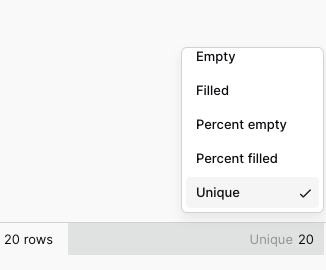
The only downside of this approach is that it does not show which records are not unique