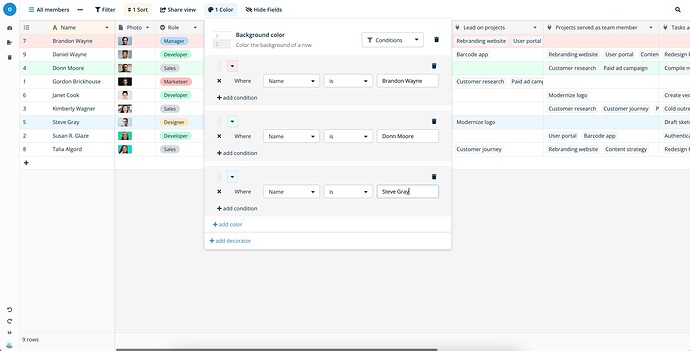I’m trying to use color in a Kanban to distinguish my tasks from other people. But I don’t understand how it works, and I can’t find any docs.
Hello @JonathanDHolden, happy to see you here!
In general, you can color a row to have the same color as a single select field or automatically color records using conditions. Colors may appear as flags on the left side of the primary field or as a background color — you can use either one or both.
This is an example of how we can use row coloring with single select fields:
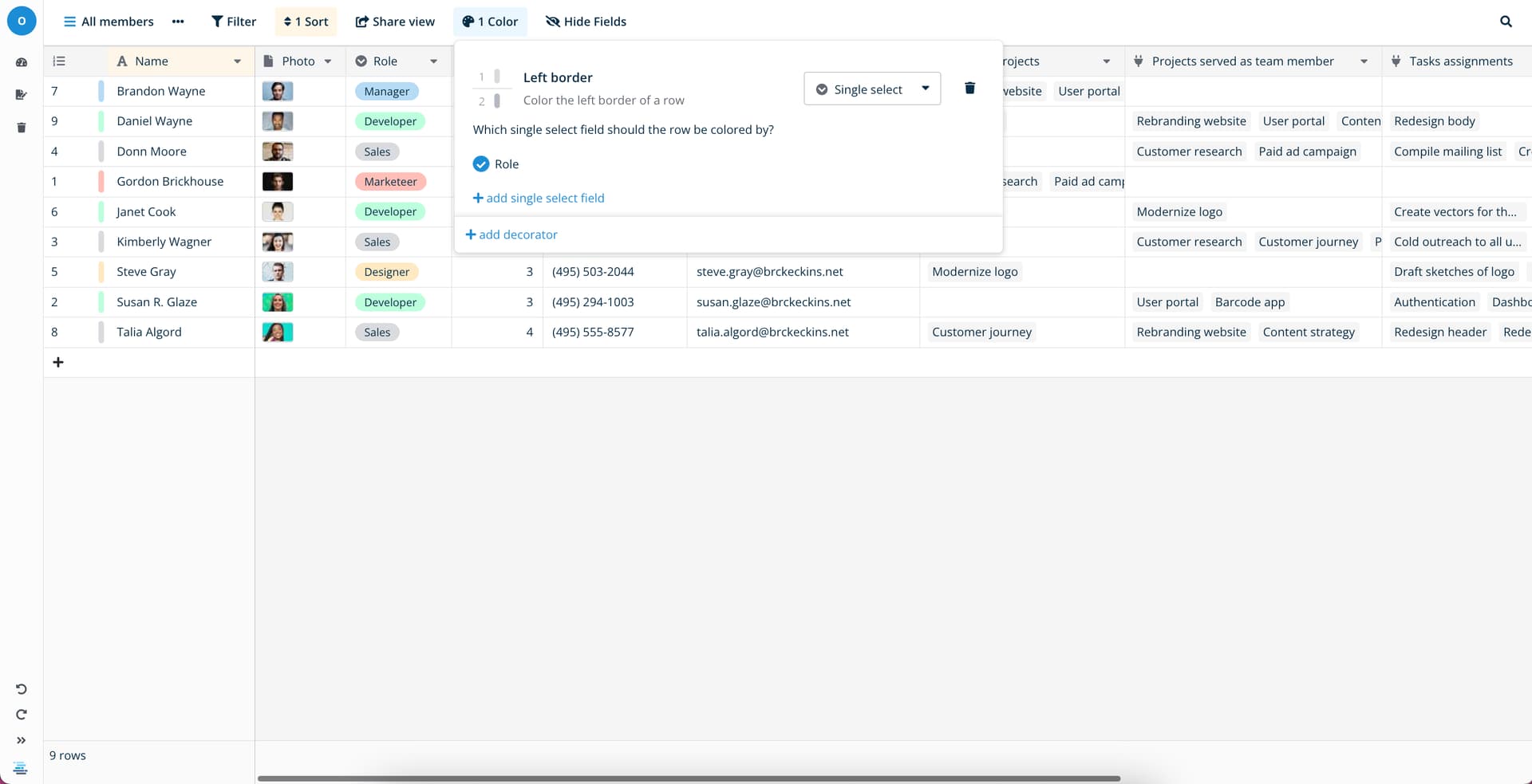
And here is another simple example of how the row coloring can be used with conditions:
We’ve already started working on the user documentation, and we’ll definitely add there some explanations on how to use the row coloring feature soon.
If you need any help, feel free to ask