I got a url of a file audio. .OGG how do I send this to a new row ?
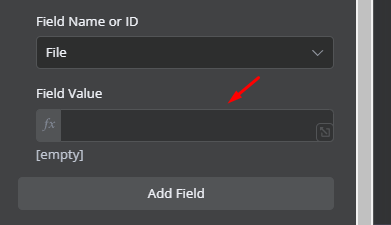
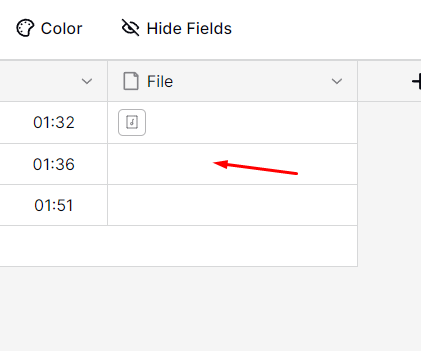
I got a url of a file audio. .OGG how do I send this to a new row ?
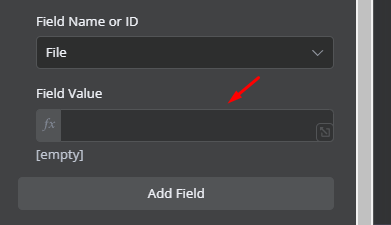
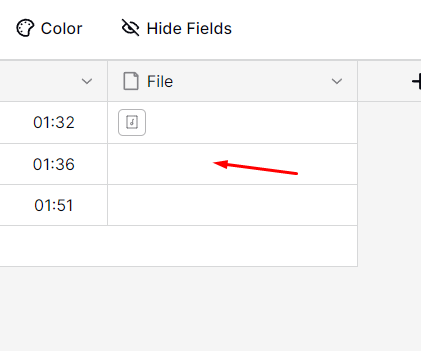
@joffcom we need your help here ![]()
I think I found a easy way.
As I say I am using N8N,
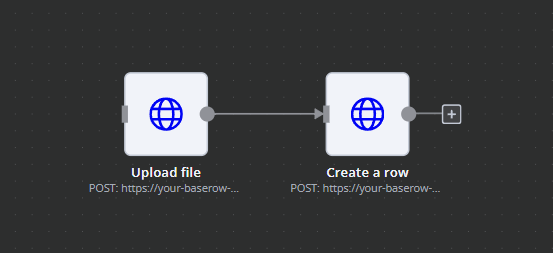
First I use the HTTP Request to send the file by providing the URL
curl
-X POST
-H “Authorization: Token YOUR_DATABASE_TOKEN”
-H “Content-Type: application/json”
“https://your-baserow-url/api/user-files/upload-via-url/”
–data ‘{
“url”: “insert here the url of the file”
}’
Then I will get a response of all file information that was uploaded like this:
[
{
“size”: 1046,
“mime_type”: “audio/ogg”,
“is_image”: false,
“image_width”: null,
“image_height”: null,
“uploaded_at”: “2024-02-16T13:20:26.769819Z”,
“url”: “https://baserow.com.br/media/user_files/lfZCl5TCrHnylx8j4bxzZPDNGl9lOBUE_a685df17610cada7a57d213062942d86b34cd382faf1643977d5fd05589188ae.ogg”,
“thumbnails”: null,
“name”: “lfZCl5TCrHnylx8j4bxzZPDNGl9lOBUE_a685df17610cada7a57d213062942d86b34cd382faf1643977d5fd05589188ae.ogg”,
“original_name”: “3EB0AC89A3AD1DA3EB338A.ogg”
}
]
Then using another HTTP Request I create a new row by using the “name”
curl
-X POST
-H “Authorization: Token YOUR_DATABASE_TOKEN”
-H “Content-Type: application/json”
“https://baserow.com.br/api/database/rows/table/446/?user_field_names=true”
–data ‘{
“File”: [
{
“name”: “lfZCl5TCrHnylx8j4bxzZPDNGl9lOBUE_a685df17610cada7a57d213062942d86b34cd382faf1643977d5fd05589188ae.ogg”
}
]
}’
But for now by using the native module of n8n I don´t know what put insite the field value.
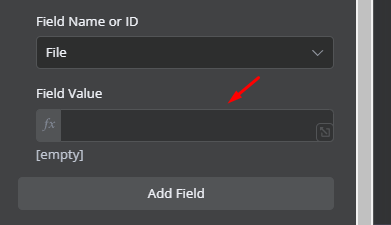
Hey @michaelvips,
Looking at it we don’t support sending binary data to the field. We could really do with updating the node to use our newer components where we work out the possible data types.
For now I would recommend using the http request node like you are doing. Sorry I couldn’t be more help but I will create an internal feature request to update this in n8n.
Hey, thanks for this answer this is really helpful but I don’t really get where you put the url of the file in the HTTP node.