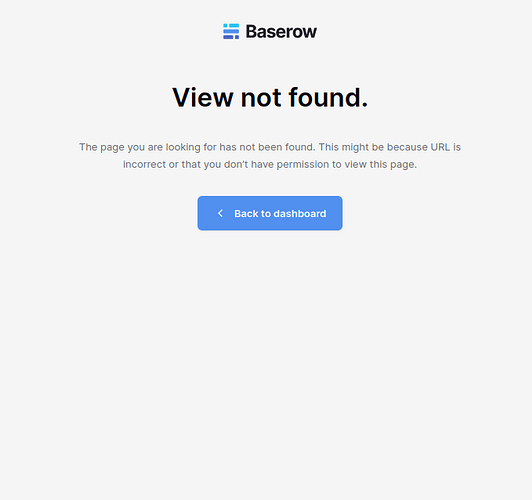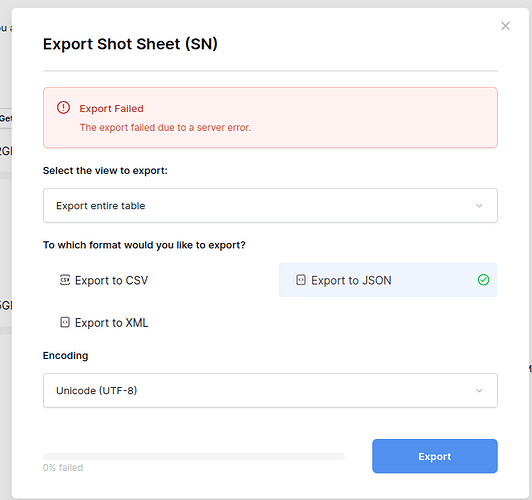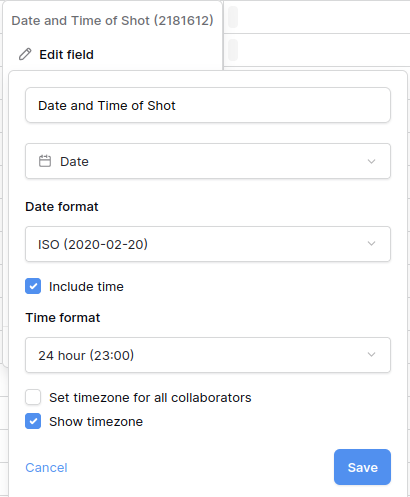Hello !
I’m experiencing the same kind of issue on specific views.
[BACKEND][2025-04-24 14:44:52] ERROR 2025-04-24 14:44:50,993 django.request.log_response:241- Internal Server Error: /api/database/views/grid/59950/ (B
[BACKEND][2025-04-24 14:44:52] Traceback (most recent call last): (B
[BACKEND][2025-04-24 14:44:52] File "/baserow/venv/lib/python3.11/site-packages/asgiref/sync.py", line 518, in thread_handler (B
[BACKEND][2025-04-24 14:44:52] raise exc_info[1] (B
[BACKEND][2025-04-24 14:44:52] File "/baserow/venv/lib/python3.11/site-packages/django/core/handlers/exception.py", line 42, in inner (B
[BACKEND][2025-04-24 14:44:52] response = await get_response(request) (B
[BACKEND][2025-04-24 14:44:52] ^^^^^^^^^^^^^^^^^^^^^^^^^^^ (B
[BACKEND][2025-04-24 14:44:52] File "/baserow/venv/lib/python3.11/site-packages/asgiref/sync.py", line 518, in thread_handler (B
[BACKEND][2025-04-24 14:44:52] raise exc_info[1] (B
[BACKEND][2025-04-24 14:44:52] File "/baserow/venv/lib/python3.11/site-packages/django/core/handlers/base.py", line 253, in _get_response_async (B
[BACKEND][2025-04-24 14:44:52] response = await wrapped_callback( (B
[BACKEND][2025-04-24 14:44:52] ^^^^^^^^^^^^^^^^^^^^^^^ (B
[BACKEND][2025-04-24 14:44:52] File "/baserow/venv/lib/python3.11/site-packages/asgiref/sync.py", line 468, in __call__ (B
[BACKEND][2025-04-24 14:44:52] ret = await asyncio.shield(exec_coro) (B
[BACKEND][2025-04-24 14:44:52] ^^^^^^^^^^^^^^^^^^^^^^^^^^^^^^^ (B
[BACKEND][2025-04-24 14:44:52] File "/baserow/venv/lib/python3.11/site-packages/asgiref/current_thread_executor.py", line 40, in run (B
[BACKEND][2025-04-24 14:44:52] result = self.fn(*self.args, **self.kwargs) (B
[BACKEND][2025-04-24 14:44:52] ^^^^^^^^^^^^^^^^^^^^^^^^^^^^^^^^^^ (B
[BACKEND][2025-04-24 14:44:52] File "/baserow/venv/lib/python3.11/site-packages/asgiref/sync.py", line 522, in thread_handler (B
[BACKEND][2025-04-24 14:44:52] return func(*args, **kwargs) (B
[BACKEND][2025-04-24 14:44:52] ^^^^^^^^^^^^^^^^^^^^^ (B
[BACKEND][2025-04-24 14:44:52] File "/baserow/venv/lib/python3.11/site-packages/django/views/decorators/csrf.py", line 65, in _view_wrapper (B
[BACKEND][2025-04-24 14:44:52] return view_func(request, *args, **kwargs) (B
[BACKEND][2025-04-24 14:44:52] ^^^^^^^^^^^^^^^^^^^^^^^^^^^^^^^^^^^ (B
[BACKEND][2025-04-24 14:44:52] File "/baserow/venv/lib/python3.11/site-packages/django/views/generic/base.py", line 104, in view (B
[BACKEND][2025-04-24 14:44:52] return self.dispatch(request, *args, **kwargs) (B
[BACKEND][2025-04-24 14:44:52] ^^^^^^^^^^^^^^^^^^^^^^^^^^^^^^^^^^^^^^^ (B
[BACKEND][2025-04-24 14:44:52] File "/baserow/venv/lib/python3.11/site-packages/rest_framework/views.py", line 509, in dispatch (B
[BACKEND][2025-04-24 14:44:52] response = self.handle_exception(exc) (B
[BACKEND][2025-04-24 14:44:52] ^^^^^^^^^^^^^^^^^^^^^^^^^^ (B
[BACKEND][2025-04-24 14:44:52] File "/baserow/venv/lib/python3.11/site-packages/rest_framework/views.py", line 469, in handle_exception (B
[BACKEND][2025-04-24 14:44:52] self.raise_uncaught_exception(exc) (B
[BACKEND][2025-04-24 14:44:52] File "/baserow/venv/lib/python3.11/site-packages/rest_framework/views.py", line 480, in raise_uncaught_exception (B
[BACKEND][2025-04-24 14:44:52] raise exc (B
[BACKEND][2025-04-24 14:44:52] File "/baserow/venv/lib/python3.11/site-packages/rest_framework/views.py", line 506, in dispatch (B
[BACKEND][2025-04-24 14:44:52] response = handler(request, *args, **kwargs) (B
[BACKEND][2025-04-24 14:44:52] ^^^^^^^^^^^^^^^^^^^^^^^^^^^^^^^^^ (B
[BACKEND][2025-04-24 14:44:52] File "/baserow/backend/src/baserow/api/decorators.py", line 113, in func_wrapper (B
[BACKEND][2025-04-24 14:44:52] return func(*args, **kwargs) (B
[BACKEND][2025-04-24 14:44:52] ^^^^^^^^^^^^^^^^^^^^^ (B
[BACKEND][2025-04-24 14:44:52] File "/baserow/backend/src/baserow/api/decorators.py", line 348, in func_wrapper (B
[BACKEND][2025-04-24 14:44:52] return func(*args, **kwargs) (B
[BACKEND][2025-04-24 14:44:52] ^^^^^^^^^^^^^^^^^^^^^ (B
[BACKEND][2025-04-24 14:44:52] File "/baserow/backend/src/baserow/api/decorators.py", line 178, in func_wrapper (B
[BACKEND][2025-04-24 14:44:52] return func(*args, **kwargs) (B
[BACKEND][2025-04-24 14:44:52] ^^^^^^^^^^^^^^^^^^^^^ (B
[BACKEND][2025-04-24 14:44:52] File "/baserow/backend/src/baserow/contrib/database/api/views/grid/views.py", line 254, in get (B
[BACKEND][2025-04-24 14:44:52] response, page, _ = paginate_and_serialize_queryset( (B
[BACKEND][2025-04-24 14:44:52] ^^^^^^^^^^^^^^^^^^^^^^^^^^^^^^^^ (B
[BACKEND][2025-04-24 14:44:52] File "/baserow/backend/src/baserow/contrib/database/api/views/utils.py", line 168, in paginate_and_serialize_queryset (B
[BACKEND][2025-04-24 14:44:52] page = paginator.paginate_queryset(queryset, request) (B
[BACKEND][2025-04-24 14:44:52] ^^^^^^^^^^^^^^^^^^^^^^^^^^^^^^^^^^^^^^^^^^^^^^ (B
[BACKEND][2025-04-24 14:44:52] File "/baserow/venv/lib/python3.11/site-packages/rest_framework/pagination.py", line 402, in paginate_queryset (B
[BACKEND][2025-04-24 14:44:52] return list(queryset[self.offset:self.offset + self.limit]) (B
[BACKEND][2025-04-24 14:44:52] ^^^^^^^^^^^^^^^^^^^^^^^^^^^^^^^^^^^^^^^^^^^^^^^^^^^^ (B
[BACKEND][2025-04-24 14:44:52] File "/baserow/venv/lib/python3.11/site-packages/django/db/models/query.py", line 400, in __iter__ (B
[BACKEND][2025-04-24 14:44:52] self._fetch_all() (B
[BACKEND][2025-04-24 14:44:52] File "/baserow/backend/src/baserow/core/db.py", line 470, in _fetch_all (B
[BACKEND][2025-04-24 14:44:52] super()._fetch_all() (B
[BACKEND][2025-04-24 14:44:52] File "/baserow/venv/lib/python3.11/site-packages/django/db/models/query.py", line 1928, in _fetch_all (B
[BACKEND][2025-04-24 14:44:52] self._result_cache = list(self._iterable_class(self)) (B
[BACKEND][2025-04-24 14:44:52] ^^^^^^^^^^^^^^^^^^^^^^^^^^^^^^^^ (B
[BACKEND][2025-04-24 14:44:52] File "/baserow/venv/lib/python3.11/site-packages/django/db/models/query.py", line 91, in __iter__ (B
[BACKEND][2025-04-24 14:44:52] results = compiler.execute_sql( (B
[BACKEND][2025-04-24 14:44:52] ^^^^^^^^^^^^^^^^^^^^^ (B
[BACKEND][2025-04-24 14:44:52] File "/baserow/venv/lib/python3.11/site-packages/django/db/models/sql/compiler.py", line 1595, in execute_sql (B
[BACKEND][2025-04-24 14:44:52] return list(result) (B
[BACKEND][2025-04-24 14:44:52] ^^^^^^^^^^^^ (B
[BACKEND][2025-04-24 14:44:52] File "/baserow/venv/lib/python3.11/site-packages/django/db/models/sql/compiler.py", line 2099, in cursor_iter (B
[BACKEND][2025-04-24 14:44:52] for rows in iter((lambda: cursor.fetchmany(itersize)), sentinel): (B
[BACKEND][2025-04-24 14:44:52] File "/baserow/venv/lib/python3.11/site-packages/django/db/models/sql/compiler.py", line 2099, in <lambda> (B
[BACKEND][2025-04-24 14:44:52] for rows in iter((lambda: cursor.fetchmany(itersize)), sentinel): (B
[BACKEND][2025-04-24 14:44:52] ^^^^^^^^^^^^^^^^^^^^^^^^^^ (B
[BACKEND][2025-04-24 14:44:52] File "/baserow/venv/lib/python3.11/site-packages/django/db/utils.py", line 98, in inner (B
[BACKEND][2025-04-24 14:44:52] return func(*args, **kwargs) (B
[BACKEND][2025-04-24 14:44:52] ^^^^^^^^^^^^^^^^^^^^^ (B
[BACKEND][2025-04-24 14:44:52] ValueError: year 202522 is out of range (B
[BACKEND][2025-04-24 14:44:53] 172.18.0.5:0 - "GET /api/database/views/grid/59950/?limit=80&offset=0&include=field_options%2Crow_metadata HTTP/1.1" 500 (B
In order to create monthly view, i have this formula field, i use this formula. It has been working, but it seems throw this error.
totext(if(or(totext(month(field('START')))=totext(month(today())+1),totext(month(field('END')))=totext(month(today())+1)),"SHOW","HIDE"))
But i can’t find the specific ValueError: year 202522 is out of range
Any idea ?