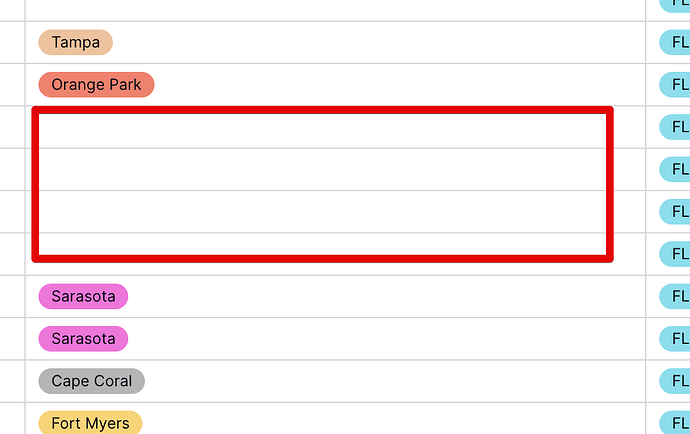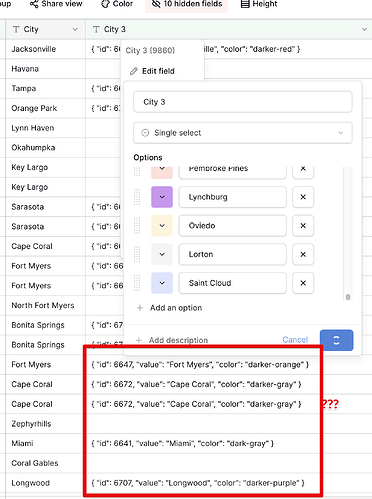When importing or exporting, about 30% of the columns with multi-select data get corrupted and fail to import properly ,
& it doesnt give any warning of that.
Hi @jpca999, could you clarify how many items you have in that multi-select field?
30 items I have in that multi-select field
Post conversion results:
While converting results :
Is there a way to quickly add multiple options to a single-select field all at once? I noticed that if the options are already set in the column, the conversion process is much faster and error-free.
I’ve merged these two topics as they are related.
We have this issue in the backlog: Ability to upload or paste a list of values for single and multi-select column types. (#2465) · Issues · Baserow / baserow · GitLab
Here’s Frederik’s workaround for importing single/multi-select options:
I have 420 unique values, and it took me an entire day to complete this.
Now, the export feature isn’t working, and I believe it’s related. Sometimes, I create an option, but it doesn’t recognize or save the value, which seems odd.
For example, if I try to create “Port Richey” after “New Port Richey,” it auto-populates the previous option, preventing me from creating the new one. I have to find a workaround, which is frustrating and time-consuming.
Users shouldn’t have to spend an entire day dealing with these kinds of issues.
There needs to be a simpler way to add options to the column, rather than relying on copy-pasting or converting text into a single-select column. Otherwise, the process is too slow and prone to failure.