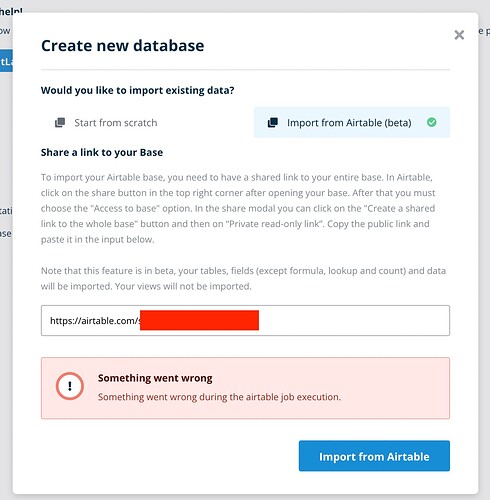Thanks
I was able to find the image that caused the issue, and removed it from Airtable.
I will share it here so that someone from baserow team can test and try to know the reason for this error.
you can test with this airtable share url : Airtable - Product catalog
it has a row called “test” in “Furniture” table, field “images” with attachment name: “13DF0633-4835-45B4-B652-A987A17830BA.jpeg”
this is the image that is causing the error
here’s the full log for reference:
[bce60cd8-8243-4d4a-90af-2a4f3d14e800] raised unexpected: OSError('image file is truncated (0 bytes not processed)')
[EXPORT_WORKER][2022-05-28 08:48:24] Traceback (most recent call last):
[EXPORT_WORKER][2022-05-28 08:48:24] File "/baserow/venv/lib/python3.7/site-packages/celery/app/trace.py", line 451, in trace_task
[EXPORT_WORKER][2022-05-28 08:48:24] R = retval = fun(*args, **kwargs)
[EXPORT_WORKER][2022-05-28 08:48:24] File "/baserow/venv/lib/python3.7/site-packages/celery/app/trace.py", line 734, in __protected_call__
[EXPORT_WORKER][2022-05-28 08:48:24] return self.run(*args, **kwargs)
[EXPORT_WORKER][2022-05-28 08:48:24] File "/baserow/backend/src/baserow/contrib/database/airtable/tasks.py", line 131, in run_import_from_airtable
[EXPORT_WORKER][2022-05-28 08:48:24] raise e
[EXPORT_WORKER][2022-05-28 08:48:24] File "/baserow/backend/src/baserow/contrib/database/airtable/tasks.py", line 90, in run_import_from_airtable
[EXPORT_WORKER][2022-05-28 08:48:24] **kwargs
[EXPORT_WORKER][2022-05-28 08:48:24] File "/baserow/backend/src/baserow/contrib/database/airtable/handler.py", line 625, in import_from_airtable_to_group
[EXPORT_WORKER][2022-05-28 08:48:24] progress_builder=progress.create_child_builder(represents_progress=600),
[EXPORT_WORKER][2022-05-28 08:48:24] File "/baserow/backend/src/baserow/core/handler.py", line 867, in import_applications_to_group
[EXPORT_WORKER][2022-05-28 08:48:24] represents_progress=1000
[EXPORT_WORKER][2022-05-28 08:48:24] File "/baserow/backend/src/baserow/contrib/database/application_types.py", line 287, in import_serialized
[EXPORT_WORKER][2022-05-28 08:48:24] storage,
[EXPORT_WORKER][2022-05-28 08:48:24] File "/baserow/backend/src/baserow/contrib/database/fields/field_types.py", line 1782, in set_import_serialized_value
[EXPORT_WORKER][2022-05-28 08:48:24] None, file["original_name"], stream, storage=storage
[EXPORT_WORKER][2022-05-28 08:48:24] File "/baserow/backend/src/baserow/core/user_files/handler.py", line 250, in upload_user_file
[EXPORT_WORKER][2022-05-28 08:48:24] self.generate_and_save_image_thumbnails(image, user_file, storage=storage)
[EXPORT_WORKER][2022-05-28 08:48:24] File "/baserow/backend/src/baserow/core/user_files/handler.py", line 162, in generate_and_save_image_thumbnails
[EXPORT_WORKER][2022-05-28 08:48:24] thumbnail = ImageOps.fit(image.copy(), size_copy, Image.ANTIALIAS)
[EXPORT_WORKER][2022-05-28 08:48:24] File "/baserow/venv/lib/python3.7/site-packages/PIL/Image.py", line 1125, in copy
[EXPORT_WORKER][2022-05-28 08:48:24] self.load()
[EXPORT_WORKER][2022-05-28 08:48:24] File "/baserow/venv/lib/python3.7/site-packages/PIL/ImageFile.py", line 248, in load
[EXPORT_WORKER][2022-05-28 08:48:24] "image file is truncated "
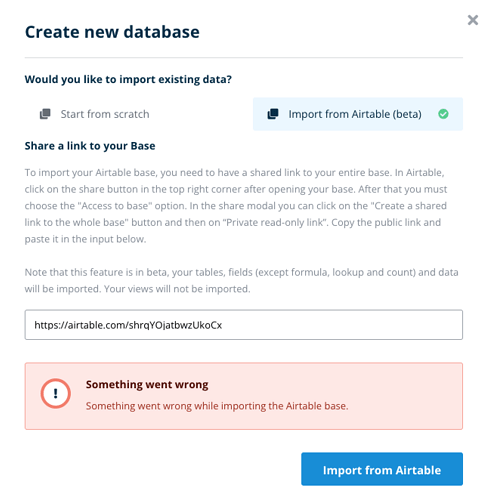



 but i found a number of the same errors online. Most of them point to the following that has to be added to the code to handle truncated images.
but i found a number of the same errors online. Most of them point to the following that has to be added to the code to handle truncated images.