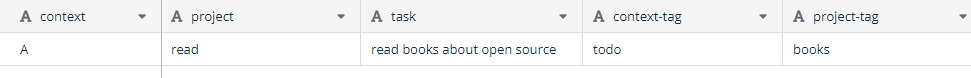Hi everyone.
Initially I thought of creating this tutorial as a response to this topic here: Todo-txt format in Api Baserow. To make this possible, I’m creating a step-by-step guide here with the Baserow template concept with spec: todo.txt.
1. “template”
A template is a prebuilt database that you can add into your workspace . Instead of trying to rebuild a simple database or a complex database, simply add a baserow template into your workspace and get started. An interesting idea I just thought of would be to create a task data model following the todo.txt specification ± would be:
x (A) 2016-05-20 2016-04-30 one more another task test +test @test due: 2016-05-30
This is interesting to think about because we can import and export todo.txt tasks in a more automated way. For example, Baserow is an amazing software. In this sense we can create several things, several templates. An interesting template would be something like this:
check,priority,completion_date,creation_date,description-or-tags,project-tag,context-tag, special-value-key-tag
true,A,2016-05-20,2016-04-30,one more another task test,test,test,2016-05-30
2. “data model”
A database model shows the logical structure of a database, including the relationships and constraints that determine how data can be stored and accessed. Individual database models are designed based on the rules and concepts of whichever broader data model the designers adopt.
2.1 “data model 1”
Here you would add some fields like “string”, “char”, “text”, “bigtext”, “bool”, “datetime”:
{
check: "true",
priority: "char",
completion_date: "datetime",
creation_date: "datetime",
descriptionOrTags: "string",
projectTag: "string",
contextTag: "string",
specialValueKeytag: "datetime"
}
2.1.2 A final file would be like this:
check,priority,completion_date,creation_date,description-or-tags,project-tag,context-tag, special-value-key-tag
true,A,2016-05-20,2016-04-30,one more another task test,test,test,2016-05-30
2.1.3 “screenshoot”
2.2 “data model 2”
Here you would add all fields as “string”, “varchar”, “text”, “bigtext”:
{
check: "string",
priority: "string",
completion_date: "string",
creation_date: "string",
descriptionOrTags: "string",
projectTag: "string",
contextTag: "string",
specialValueKeytag: "string"
}
2.2.1 A final file would be like this:
check,priority,completion_date,creation_date,description-or-tags,project-tag,context-tag, special-value-key-tag
x,(A),2016-05-20,2016-04-30,one more another task test,+test,@test,due:2016-05-30
3. “Reference + topics”, “final thanks”
Soon I will create more models in baserow, I hope I helped everyone here. I would like to say before creating this tutorial that, the data model or template in Baserow that I’m conceptually creating follows the example in this post: Simple finance by higomi9763 ;D. Also, I would like to say thank you very much for the tip: @lucw