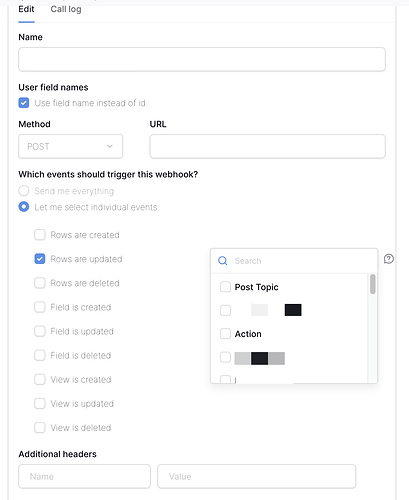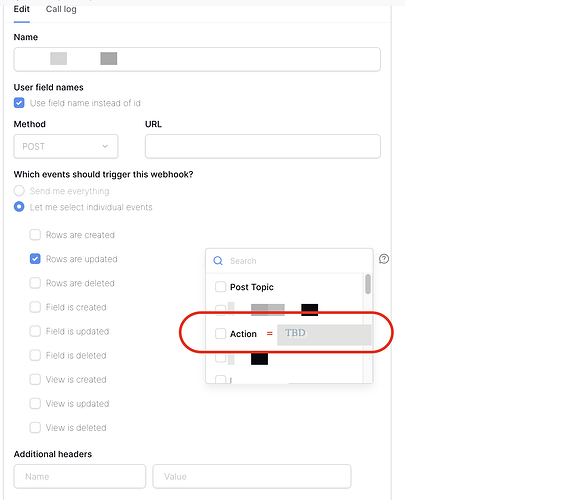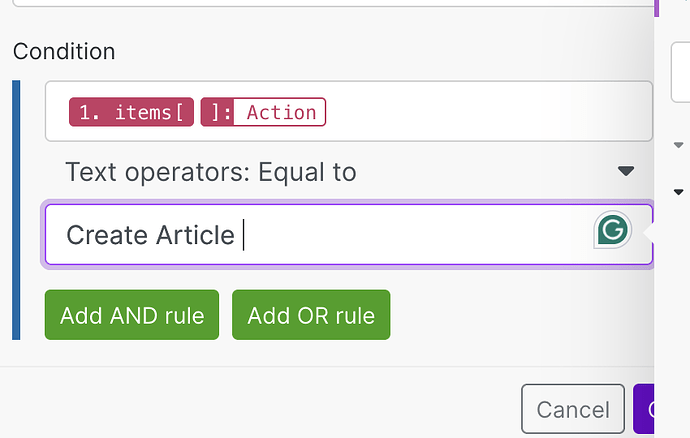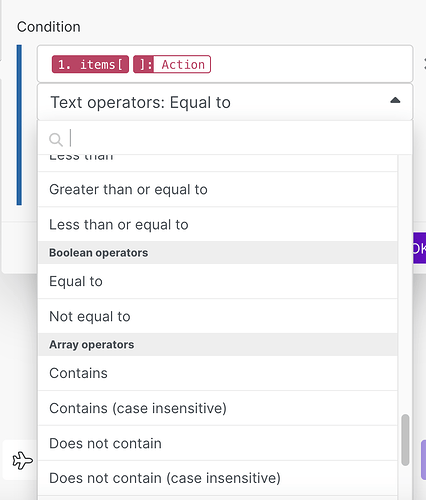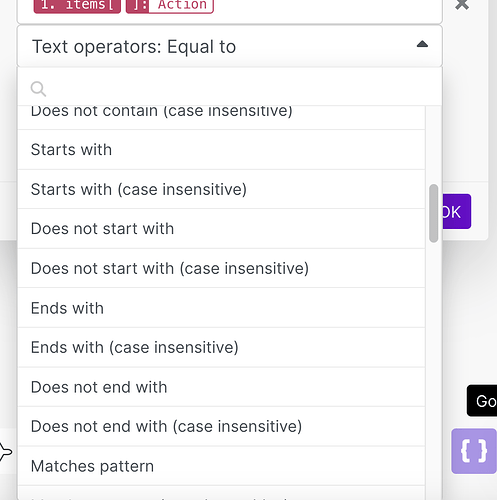Hi @bram , l am new to Baserow hi to all. l have been with Airtable since 2020 and have decided to move the company database, as Airtable’s model has implemented to many restrictions on how data eg attachments can be seen to the public. l have been testing for a week on a free plan and have moved forward with an advance plan monthly for further testing so far very happy. l am currently recreating my whole database from Airtable. l understand their a lots of new features on the horizon this makes me excited that l have made the right choice moving towards Baserow. Furthering the conversation about a conditional column filter being able watch any changes made within in a column for any row would be a game changer. Watching one column per webhook is really all that is needed as you mentioned @bram use case where it’s about multiple columns updated, this would just require creating another webhook to watch another column. To help as a sweeten to quicken the process within the pipe line, within the next 10 days l will updated the free advance plan from monthly to paid yearly advance plan. As for additional users as the database l am recreating becomes functional l will bring additional users onto the advance plan yearly. l am happy to pay for 10 users up front when l move over to the advance yearly plan within the next 10 days then invite users when database becomes functional. It’s within my interest to help support Baserow in any way l can for future developments to enhance additional functionally within the product as it makes my job easier.
Let me what you think.
Regards Bill
IT Manager SNL Commercial Property Services
Hi @Dabonde, thank you for sharing additional details, and for moving over from Airtable to Baserow. I’m looking forward to seeing you and your users on the yearly advanced plan so that we can prioritize this feature request.
Hi @bram, any update on this? Currently, we are triggering too many webhooks in Make.com as every row update triggers an API call to Make.com. I have then to use a filter in Make.com scenario to immediately stop if the mentioned column is not the one we need. This is not ideal. The API should not even have triggered. If we update a row in the same table, then again another call to the API is triggered because we updated one row in the table. If we could have a filter that the Webhook is only triggered when one specific column is updated, I would save now quite some Make Automation Credits. Furthermore, so many updates seem to also trigger a limit in Make.com.
Any progress on this feature would be highly appreciated.
Hi @bram
a few of our workflows are also blocked because of this issue. We also use Make and a few other custom automations here and there. However, this would be a problem with N8N too, in large part due to high complexity and setup time - too many things to go wrong, as mentioned before in this thread.
One of the blocked workflows is related to Ai and the lack of advanced settings for OpenAI API (Advanced settings for OpenAI API (temperature, assistants, top_p, etc))
Anyway - I’d say that the lack of - essentially - manual triggers for webhooks is a huge drawback for Baserow - for everyone.
Przemek.
Hi @dev-rd, @artoflogic, @Dabonde, the feature to limit the webhook trigger to when specific fields have changed would benefit more users. I’ve created this issue where you can track the progress, and I’ll prioritize the development Allow webhooks for specific views only (#2702) · Issues · Baserow / baserow · GitLab. We initially wanted to solve this with proper automations, but that’s going to take a bit longer, so implementing it on webhook level makes sense.
That is great to hear! Thank you very much for being open to feedback and for making Baserow such a great product!
Hi @bram, @olgatrykush and Team,
I see the Webhook Filters showing up now. This is great. Fantastic. Now I can fine-tine when a Webhook is triggered and it will help to call Make.com automation only when the criteria is met. Perfect! It looks nice.
Great stuff! Will implement it in all our webhooks now. Thank you very much.
I have one more question / suggestion to this. Could you in the future even add a text input field so that we could manually define what criteria that column needs to fulfill to trigger the webhook?
Something like this:
I can work around this for the moment but this would actually enhance it further. Just a suggestion for your product roadmap.
Cheers
Hey @artoflogic, what kind of criteria would like to see added there? We’re going to launch a “row enters view” webhook, that will only be triggered if a row is created/updated, and it matches the filters of the view. Would that work for your use-case as well?
Dear @bram ,
Thank you for your question. What we currently do is that we use a Filter in Make.com using the “Equal to” Condition and then filter to proceed if the Action we entered hits the criteria for our automation. E.g. “Write an Article” => this is a text input we have defined in Baserow using Options in the the Single Select Column.
If you want to check the Filter Criteria offered in Make.com. This is pretty comprehensive and they are very useful because we can have granular control when to trigger a webhook and when not.
For us we are using “Equal to” but you could also offer other filters such as Bigger as, Smaller than, etc. Here are the criteria offered by Make.com but we use Equal to in 80% of our automation and maybe 3 other criteria in the other 20% of automations.
Thank you for your input!