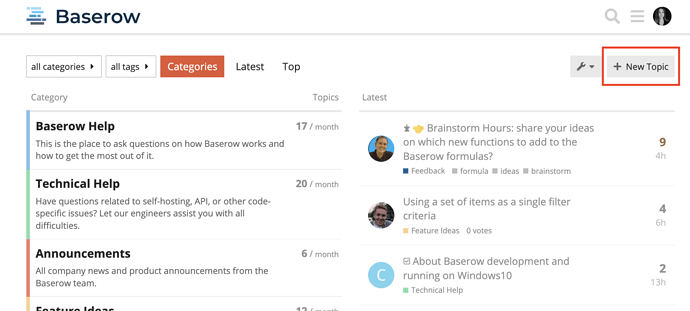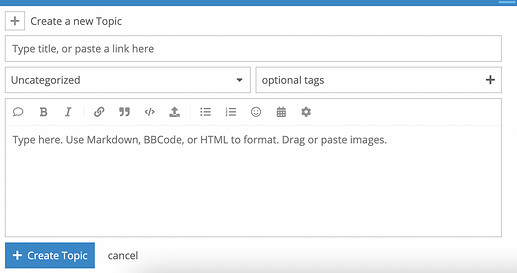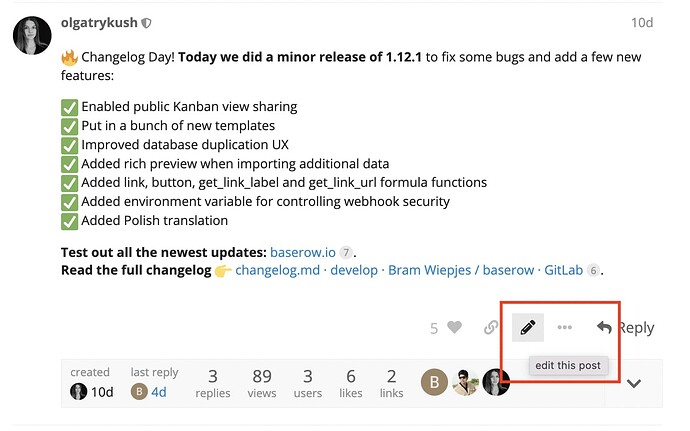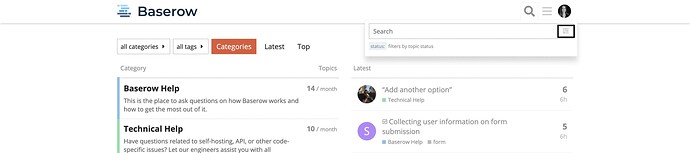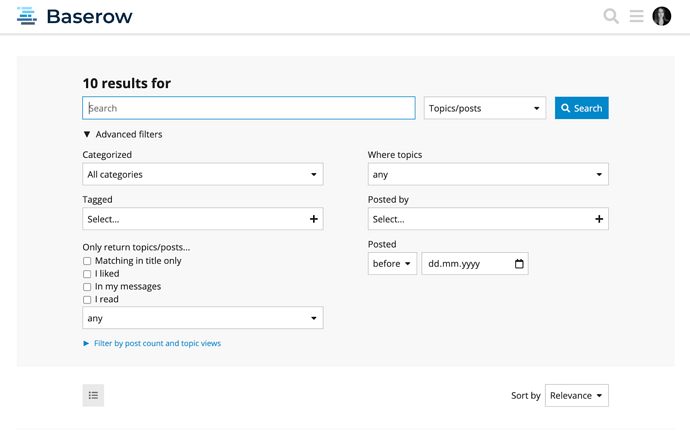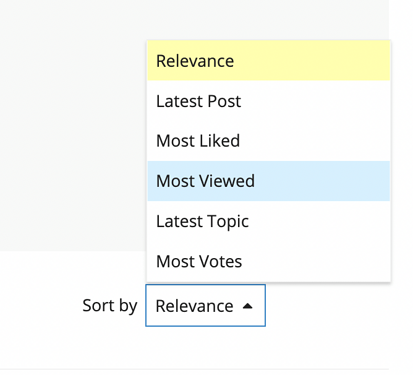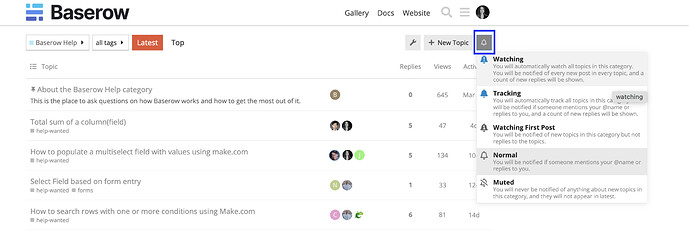In order to be more effective while using the Baserow Community Forum, we prepared a list of tips on how to get started with Discourse and easily use the platform.
How to create, edit and delete a post in the Community?
To create a new post, click on the button ‘+ New Topic’ in the right top corner, below your avatar.
Add a title to your topic. Keep it short, but informative so it’s clear what your post is about.
Choose the relevant category to your post from the list of available ones.
Describe what your topic is about. Be as detailed as possible, and feel free to add screenshots, images, and videos to your post if that would help to understand your issue better.
Optionally, you can also add tags to your post, so our future readers can find your publication by tags.
You will be able to edit your post later on. All you need is to click on the ‘pencil icon’ below the publication.
Please keep in mind, that it’s not possible to delete a post, or edit the post’s title and category after publishing it. If you need to delete your post or change the title/category, please send a private message to @olgatrykush, and she’ll assist you.
Important note! While looking for a solution to a problem, please search first to see if your question is already being answered.
How to search in the Community?
Discourse offers Advanced Search to help you to filter through topics directly related to your search, and quickly find a solution to your issue. You can do that by clicking on the search icon ![]() , which is situated in the top right corner of the screen, and pressing the icon right of the search bar:
, which is situated in the top right corner of the screen, and pressing the icon right of the search bar:
Search results can be filtered by an extensive list of categories, including:
- by a specific user/category,
- users that belong to a particular group/have a specific badge,
- topics that contain the following tags/I liked, and a lot more.
Additionally, you can sort your results, for instance, you can find hot topics if filtered by “Most viewed”.
How to subscribe to categories in the Forum?
Click on the bell icon to set notifications for the categories you’re interested in. Then, select an option for how frequently you want to receive these notifications:
We also advise you to sign up, as with an account you can also be notified of new replies, save bookmarks, and use likes to thank others.
Subscribe to stay in the known of all the fun ![]()
Hope this is helpful, if you still need help let us know by creating a post — alternatively, you can always send me a DM.