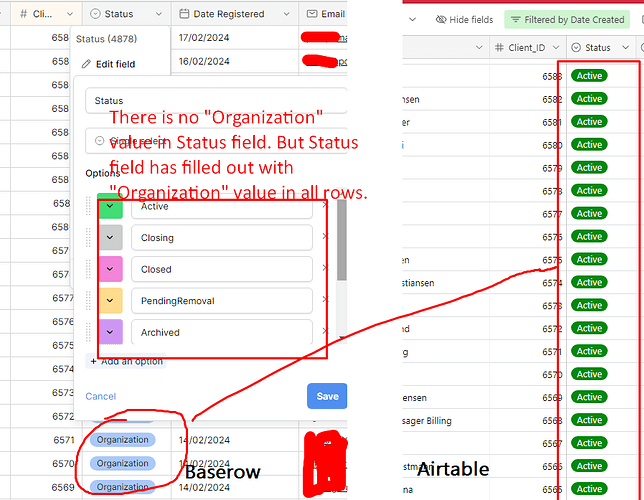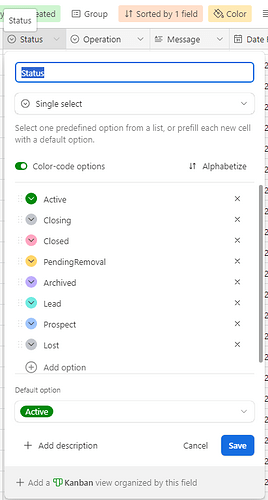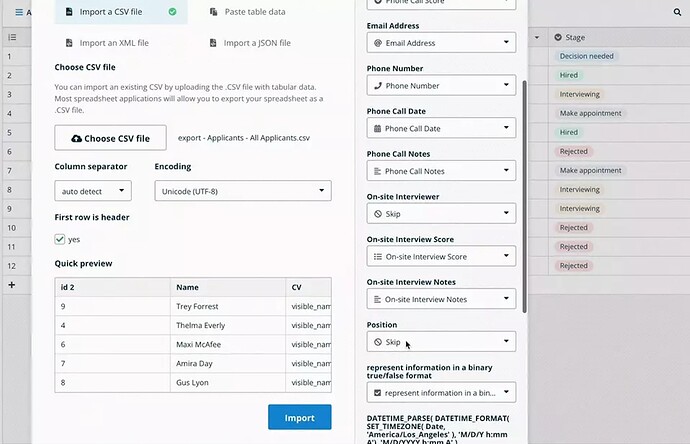Hi @olgatrykush .
How are you?
I moved data from airtable to baserow using “Import from Airtable” feature.
But I found a super big critical problem. Please see my screenshot.
I have “Status” field in Clients table in airtable. But once moved, “Status” field has “Organization” value in all rows in baserow app. I have “Type” field in airtable, so “Organization” value should be available in “Type” field in baserow. But as you can see, “Organization” value is in “Status” field.
This is very critical problem.
So, I have to create a script to move data manually from airtable to baserow. Of course, this is not a problem.
But I expected, baserow app will move all tables and records correctly, but unfortunately, no.
But I understand “Import from Airtable” is beta version.
Thanks.
Hi @Long, when you import columns, Baserow will automatically match them to the right fields in your table. But you can also change the mapping by choosing the desired target field, or use the mapping to manually set up the logic of which fields to merge and where.
I see that the problem is with the values. Were all the fields mapped correctly in the first step?
@Long, I’ve also moved this question to a new topic, as it’s easier for us to provide support and for other users to search for similar issues.
But unfortunately I don’t import using csv.
Hey @Long, my apologies, I overlooked that it’s ‘Import from Airtable.’ I’ll ask the dev team to check this out.
Hi @Long, would you be able to share the link to your publicly shared Airtable base so that we can try to reproduce this scenario?
I replied here.
Let’s talk there.
Thank you so much!