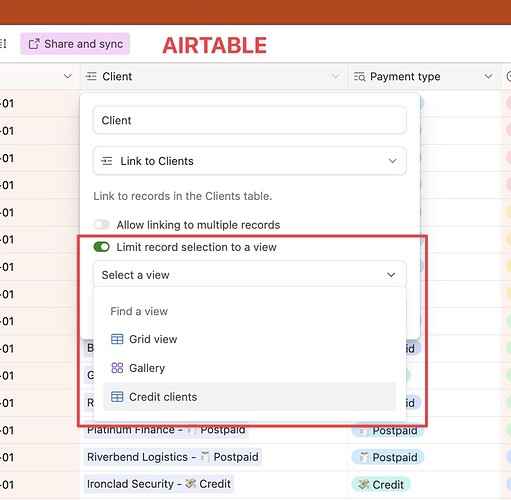Hi all!
A nice feature to improve forms would be to allow row filtering when adding a link-to-table field in a form.
For instance, I have a Shops table where rows are identified with a city [‘Paris’, ‘London’, ‘New-York’] and contain a Status field which is either Opened or Closed. In my form, I would like the user to choose a shop, but only among the opened ones.
It could be done with something looking like the filter tool in table view and that could appear when adding a link-to-table field in a form.
Have a good day,
Asan
Hello @asan, noted 
I’ll discuss this idea with the team. Thank you for your input! 
I too have a need to limit choices in a form that uses a link-to-table field. In my case, I have a form for teachers to choose which class section to teach (day/time), but they should only choose from sections that have not been assigned/chosen already.
Currently it’s only possible to select a single linked row. It would be nice to have the option of either limiting to a single row or allowing multiple row selection so the teacher could sign up for multiple sections in one form submission.
Maybe it would be possible to connect a view to manipulate the linked row selection process? In addition to filtering, sorting might also be helpful. In my example, I’d like to present sections to be selected sorted by day of week/time of day.
I imagine selecting a related row would use the expanded pop-up selection, maybe the expanded selection could be based on a view?
Hi there! Same here.
My usecase: sign up for a volunteer shift.
I have a table of shifts for an associative bar. I have the field Date and a field In the future (made with a formula: true if the shift is in the future).
In the registration form, I would like to show only shifts in the future for the volunteers to register.
Thank you for your work! 
Hello @olgatrykush do you have any news about this feature? The more I use Baserow, the more I think it can be useful for many. Thanks! ![]()
I don’t have any updates at the moment, but I expect to have some by the end of the week. ![]()
We have just discussed this feature, and I have one question: would it be okay with you if we add the ability to filter linked records at the field level (as described here: Filter linked table records by a field (#1242) · Issues · Baserow / baserow · GitLab)? Or is it crucial for you to have this feature implemented at the form field level?
Filter linked table records by a field (#1242) · Issues · Baserow / baserow · GitLab, this one we have prioritized and expect to have implemented early next year (possibly even sooner).
For my current purposes/projects, it would not matter whether filtering linked records is at the field level or the form level. But I think filtering at the form level might prove to be more flexible.
Consider a scenario where you have various audiences for forms. You want your USA audience to be limited to picking USA concerts, your European audience limited to European concerts, etc. In this case, it would be inconvenient to have the filtering at the field level, I think, as the appropriate filter value varies by form.
As you probably know, Airtable has the ability to use views as a way of filtering options for a form. This is quite flexible and convenient, but it is also has the downside of creating dependencies between forms and views that are not always apparent to the user.
Hope this feedback is useful. If my feedback betrays a lack of understanding, hopefully that is useful as well. ![]()
Hello @olgatrykush!
Thanks for answering!
I think this would be okay in the sense that it would allow to do what we propose but, if I am correct, the cost with this solution is then to create a dedicated filtered field in the table for the form filtered field. So, as @jwitte suggested, it would not be convenient for both multiple forms and multiple filtered fields.
However, this would be a good workaround and it would be a great next, waiting for the full feature ![]()
Hope this helps!
Thanks for the detailed feedback @jwitte and @asan! ![]()
It’s great to hear that Filter linked table records by a field will work as a workaround for you, as this feature will be implemented sooner. We will also reconsider implementing this at the form level.
Hello @olgatrykush thanks for the update! ![]()
In my use case, filtering by a field would work, even though filtering at form level would be more flexible. I’m afraid about the growing complexity of a table if we need to create a new field for any filter we need. For me it is okay, but maybe for bigger projects it is unsatisfactory.
Thank you! I can’t wait for this filtering feature! ![]()
Hi @olgatrykush ,
Thank you for the feedback here, this feature would be super helpful!
Would you maybe have a ballpark timeline for the release of this? Is it for 2024, if so - first or second half?
As a matter of fact, this is a critical one for us and we need to make a decision regarding the solution we’ll select for our use cases - BaseRow would definitely be our preference, if the feature is released though.
Best,
Ludo
Hello @Ludom, let me check with the team and I’ll get back to you on Monday. ![]()
And just to double check, are you referring to this solution? Filter linked table records by a field or is it crucial for your team to have this feature implemented at the form level?
Just a quick update on this. As promised, Filter linked table records by a field (#1242) · Issues · Baserow / baserow · GitLab will be implemented very soon. Additionally, we also plan to prioritize working on the feature Filter link to table rows in a form view (#2240) · Issues · Baserow / baserow · GitLab, and it should be implemented within 3-4 months.
Happy to read that this feature is coming!
Thanks for your reactivity!
Hello! Nice to hear that this feature is coming.
Just want to share the approach implemented in the airtable.
There it is possible to limit record selection to a view. Very convenient.
T
Great example, @Alexander. Do you mind posting it also on GitLab as a comment to this issue?
Hi Baserow team!
We are very interested in this new feature! I wonder if you have news about it? Do you know when it will be released?
Thanks for your job!
asan ![]()
Hey @asan, you can find all the open issues prioritized by weight at this link.
Filter linked table records by a field (#1242) · Issues · Baserow / baserow · GitLab is quite high on the list. ![]()