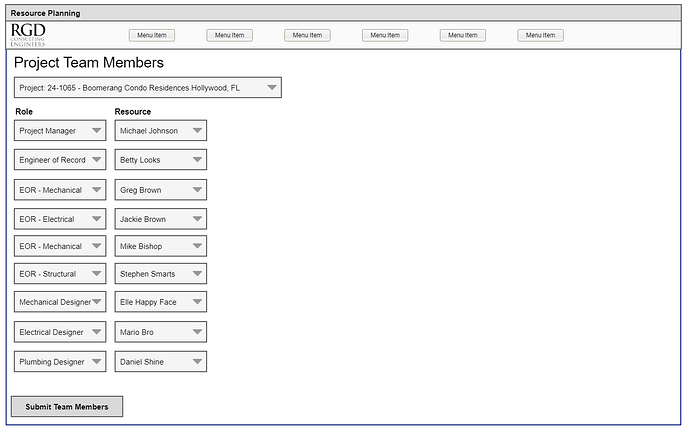I am building a Project Resource Management Tool. The tool has several tables that all relate back to the project table. Here are some of the tables.
Project Table
Resource Table
Project Role Assignment Table
Notes Table
Deliverables
I have one primary user that needs to be update records quickly. I am not a developer, so I may be missing something, it seems that each table needs to be updated individually by:
- Adding individual table row
- Adding records using table forms
- Adding/Editing table rows using the Application builder.
This is very tedious for someone who is making small changes throughout the day. Ideally I need one Dashboard that will allow someone to edit project details, role assignments, deliverables, notes.
For example, it would be nice if one “Submit” button on a page could submit data for multiple tables all at one time.
I’m assuming the only way to do this is using some external tools?
Looking for ideas on how to get closer to this UX.
Hey @MikeTran, I can’t think of any ways to update data in multiple tables simultaneously. Let’s also ask @frederikdc to make sure I’m not missing anything. 
Hi,
A form view on a table can only update that specific table. So you will indeed need to use the application builder for this. But the application builder is designed to be usable for non-developers. So it might be worth to give it a try 
Thanks Frederik…
I am actually using the Application Builder. I have watched all of your excellent videos and have all of the Application Project Templates to use as a reference.
Can you explain or point me in the right direction on how to submit multiple rows of data using one form in Application builder?
In my case I cannot expect my users to submit one form at a time for each row of data.
For example, I would like to create a form that will allow someone to enter in Project Role Assignments on one form, creating multiple rows as shown below.
We don’t support batch / bulk creation of records at the moment, so they will need to click a submit / confirmation button for each assignment of a role to a resource.
The only workaround that I can think of - but I need to test it for myself - is that you rely on the order of the roles and resources. I guess that your Projects table has a linked field to the roles table and the resources table.
You can update the record in the projects table and setting the linked resources field to all the resources, just like the roles field.
I know it sounds pretty vague, but I try to set up a demo for it
Thanks Frederik…
I tried to organize my database using best practice by creating linked tables, but did not consider the chore it will be for users to add data to all of those linked tables using the application builder.
At this point I think creating a spreadsheet “form” using your idea to import multiple records into the Project Table, and doing one import to update multiple tables might be the best way to quickly add multiple rows of data to multiple tables.
I am hoping you are right and the order for linked Table correlates between Resource Field and Role field.
To take this to the next step, to improve this workflow, I think building a custom import form or tool that will either easily import a spreadsheet form, or build an online form and use the API to update multiple tables/rows…