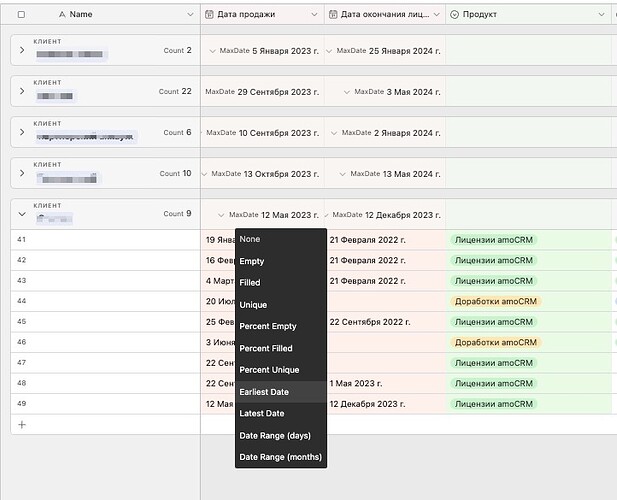Hello there!
I just want to share some features connected to the “Group By” function, which I highly use in Airtable.
One feature is the “Group By” column summary, which displays a divided-by-group summary for sums, dates, quantities, etc. I’ve attached a screenshot from Airtable for reference.
Would be super usefull to see that in Baserow)